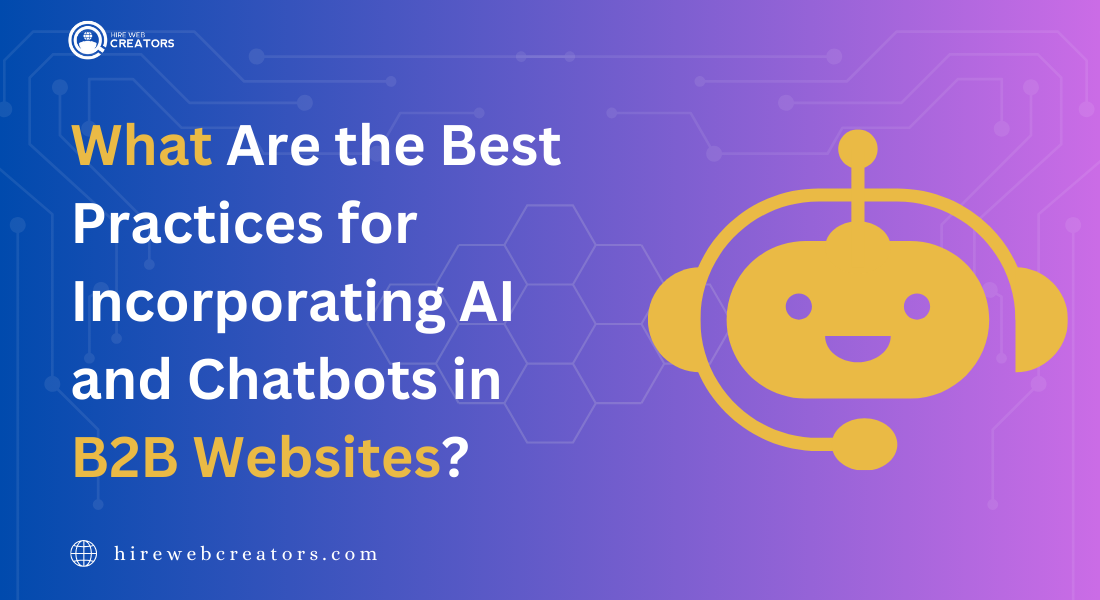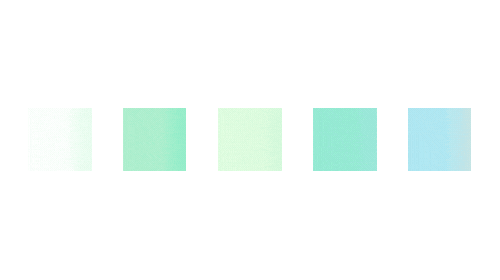

10 Powerful B2B Website Design Trends for 2024
The digital space evolves rapidly, and in the B2B sector, knowing the latest B2B Website Design trends is crucial for standing out. As we move into 2024, B2B businesses must stay attuned to user preferences, emerging technologies, and industry standards to maintain their competitive edge. This article analyzes the top 10 B2B website design trends for 2024 and explores how these trends can enhance user experience, boost engagement, and drive business growth
Why B2B Website Design Matters:
- First Impressions: A well-designed website can create a positive first impression, instilling trust and credibility.
- User Experience: Effective design ensures that visitors can easily navigate the site, find information, and engage with content.
- Conversion Rates: Optimized design elements can lead to higher conversion rates, turning visitors into leads and customers.
- Brand Identity: Consistent and aesthetically pleasing design reinforces brand identity and values.
Key Trends Driving B2B Website Design in 2024:
- Visual Design Evolution: Trends in typography, color schemes, and layout.
- Enhanced User Experience (UX): Innovations in navigation, load times, and user interactions.
- Personalization: Customized experiences based on user behavior and preferences.
- Mobile-First Approach: Prioritizing mobile usability to cater to on-the-go users.
- AI and Chatbots: Integrating intelligent automation for improved customer service.
- Data-Driven Design: Leveraging analytics to inform design decisions.
- Content Strategy: Emerging practices in content creation and delivery.
- Multimedia Integration: Using videos and interactive media to engage users.
- Security and Compliance: Ensuring websites meet the latest security standards and regulations.
- Accessibility: Designing for inclusivity and ease of use for all visitors.
The Importance of Staying Updated:
- Competitive Advantage: Staying informed about the latest trends helps businesses stay ahead of competitors.
- Customer Expectations: Meeting the evolving expectations of users ensures better engagement and satisfaction.
- Technological Advancements: Adapting to new technologies can streamline operations and enhance functionality.
This blog will explore each of these trends in detail, providing actionable insights and practical examples from industry-leading sources such as Blend B2B, Huble Digital, and Design Studio UI/UX. By understanding and implementing these trends, B2B companies can create websites that not only attract but also retain and convert visitors, driving long-term success.
Stay tuned as we delve deeper into each trend, starting with the key visual design trends for B2B websites in 2024.
1. What Are the Key Visual Design Trends for B2B Websites in 2024?

Visual design is a crucial element of any website, but in the B2B sector, it plays an even more significant role. The visual appeal of a website can influence perceptions of professionalism, trustworthiness, and innovation. As we move into 2024, several key visual design trends are shaping the landscape of B2B websites.
1. Minimalist Design:
- Clean and Simple Layouts: Reducing clutter and focusing on essential elements to create a sleek, professional look.
- Whitespace Utilization: Using whitespace effectively to improve readability and highlight important content.
- Flat Design: Moving away from overly complex graphics to more straightforward, flat design elements that load faster and are mobile-friendly.
2. Bold Typography:
- Readable Fonts: Choosing fonts that are easy to read on both desktop and mobile devices.
- Dynamic Text: Using large, bold typography to draw attention to key messages and calls to action.
- Custom Fonts: Incorporating unique, custom fonts to reinforce brand identity.
3. Vibrant and Gradual Color Schemes:
- Bright Colors: Utilizing vibrant color schemes to make websites stand out and engage visitors.
- Gradients: Implementing gradient color schemes to add depth and dimension to the design.
- Brand Colors: Consistently using brand colors to strengthen brand recognition and loyalty.
4. High-Quality Visuals:
- Professional Photography: Using high-quality, professional images to convey authenticity and professionalism.
- Custom Illustrations: Incorporating custom illustrations and graphics to differentiate the brand and simplify complex concepts.
- Video Backgrounds: Adding engaging video backgrounds that capture attention and provide dynamic content.
5. Asymmetrical Layouts:
- Breaking the Grid: Moving away from traditional grid layouts to create more dynamic, engaging designs.
- Visual Hierarchy: Using asymmetry to establish a clear visual hierarchy and guide users’ attention.
- Creative Freedom: Allowing designers more creative freedom to experiment with innovative layouts.
6. Interactive Elements:
- Microinteractions: Incorporating small, interactive elements that enhance user experience and provide feedback.
- Hover Effects: Using hover effects to add a layer of interactivity and make the site feel more dynamic.
- Scroll Animations: Adding animations triggered by scrolling to create a more engaging and immersive experience.
7. Dark Mode:
- User Preference: Offering dark mode options to cater to user preferences and reduce eye strain.
- Aesthetic Appeal: Creating a sleek, modern look with dark color schemes.
- Energy Efficiency: Improving battery life on mobile devices with dark mode options.
8. 3D Elements:
- Depth and Realism: Using 3D graphics and elements to add depth and a sense of realism to the design.
- Interactive 3D Models: Incorporating interactive 3D models that users can manipulate for a more engaging experience.
- Enhanced Visuals: Making the website visually appealing and modern with 3D elements.
9. Responsive Design:
- Consistency Across Devices: Ensuring the website looks and functions well on all devices, from desktops to smartphones.
- Adaptive Layouts: Using responsive design principles to create layouts that adapt to different screen sizes and orientations.
- User Experience: Enhancing user experience by providing a seamless transition between devices.
10. Accessibility:
- Inclusive Design: Designing websites that are accessible to all users, including those with disabilities.
- Contrasting Colors: Using high-contrast color schemes to improve readability for visually impaired users.
- Keyboard Navigation: Ensuring the site is navigable using a keyboard for users with motor impairments.
By embracing these visual design trends, B2B websites can create a modern, engaging, and professional online presence that attracts and retains visitors. These trends not only enhance the aesthetic appeal but also improve user experience, driving higher engagement and conversion rates.
Next, we’ll explore how user experience (UX) is evolving in B2B website design and the key practices to watch for in 2024.
2. How Is User Experience (UX) Evolving in B2B Website Design?

User experience (UX) has become a central focus in web design, especially in the B2B sector where the complexity of products and services demands a seamless and intuitive user journey. As we move into 2024, several key trends are shaping the evolution of UX in B2B website design.
1. User-Centric Design:
- Persona Development: Creating detailed user personas to understand the needs, preferences, and pain points of different user segments.
- User Journey Mapping: Mapping out the user journey to identify key touchpoints and optimize the flow of information and interactions.
- Feedback Loops: Incorporating mechanisms for user feedback to continuously improve the website based on real user experiences.
2. Intuitive Navigation:
- Simplified Menus: Reducing the complexity of navigation menus to make it easier for users to find what they need.
- Mega Menus: Using mega menus for large websites to present a comprehensive view of available content without overwhelming the user.
- Breadcrumbs: Implementing breadcrumb navigation to help users understand their location within the site and easily backtrack.
3. Fast Load Times:
- Optimized Performance: Ensuring fast load times by optimizing images, using efficient coding practices, and leveraging content delivery networks (CDNs).
- Lazy Loading: Implementing lazy loading techniques to defer the loading of non-critical resources until they are needed.
- Performance Monitoring: Continuously monitoring site performance and making necessary adjustments to maintain speed.
4. Mobile Optimization:
- Responsive Design: Adopting responsive design principles to ensure a consistent experience across all devices.
- Mobile-First Approach: Designing with a mobile-first mindset to prioritize mobile users, who are increasingly accessing B2B websites.
- Touch-Friendly Interfaces: Creating touch-friendly interfaces with larger buttons and touch targets to improve usability on mobile devices.
5. Personalized Experiences:
- Dynamic Content: Using dynamic content to personalize the user experience based on user behavior, preferences, and past interactions.
- Recommendation Engines: Implementing recommendation engines to suggest relevant products, services, or content to users.
- Behavioral Analytics: Leveraging behavioral analytics to understand user patterns and tailor the website experience accordingly.
6. Accessible Design:
- Inclusive Practices: Ensuring the website is accessible to all users, including those with disabilities, by following web accessibility guidelines (WCAG).
- Alt Text and ARIA Labels: Providing alternative text for images and using ARIA labels to enhance accessibility for screen readers.
- Keyboard Navigation: Ensuring the site can be fully navigated using a keyboard for users with motor impairments.
7. Interactive and Engaging Elements:
- Microinteractions: Incorporating microinteractions such as button animations, hover effects, and feedback messages to enhance user engagement.
- Interactive Forms: Designing interactive forms that are easy to complete, with features like inline validation and progress indicators.
- Gamification: Using gamification elements such as quizzes, badges, and rewards to engage users and make the experience more enjoyable.
8. Clear Call-to-Actions (CTAs):
- Strategic Placement: Placing CTAs strategically throughout the website to guide users towards desired actions.
- Compelling Design: Designing CTAs that stand out with contrasting colors, clear messaging, and persuasive language.
- A/B Testing: Continuously testing different CTA designs and placements to optimize their effectiveness.
9. Content Simplification:
- Concise Messaging: Simplifying content to convey key messages clearly and succinctly, avoiding jargon and complex language.
- Visual Content: Using visual content such as infographics, videos, and charts to make information more digestible and engaging.
- Content Hierarchy: Organizing content with a clear hierarchy to guide users through the information in a logical order.
10. Trust and Credibility:
- Social Proof: Displaying testimonials, case studies, and client logos to build trust and credibility with visitors.
- Transparent Policies: Clearly communicating privacy policies, terms of service, and data protection practices.
- Secure Transactions: Ensuring that all transactions and data exchanges on the website are secure and encrypted.
By focusing on these evolving UX trends, B2B websites can provide a more user-friendly, engaging, and efficient experience. This not only enhances user satisfaction but also drives higher engagement, conversion rates, and ultimately, business success.
Next, we will delve into the role of personalization in B2B website trends and how it is transforming user experiences.
3. What Role Does Personalization Play in B2B Website Trends?

Personalization has become a cornerstone of modern web design, significantly impacting user engagement and satisfaction. In the B2B sector, where relationships and detailed product knowledge are paramount, personalization helps tailor the user experience to meet individual needs, thus fostering stronger connections and driving business success. As we move into 2024, the role of personalization in B2B website trends continues to expand and evolve.
1. Dynamic Content Personalization:
- Tailored Content: Presenting different content to different users based on their behavior, preferences, and past interactions.
- Personalized Landing Pages: Creating landing pages that are tailored to specific user segments or even individual users.
- Adaptive Messaging: Adjusting headlines, calls to action, and other messaging elements based on user data.
2. Behavioral Targeting:
- User Behavior Analysis: Collecting and analyzing user behavior data to understand how users interact with the website.
- Segmented Experiences: Dividing users into segments based on their behavior and presenting content that is relevant to each segment.
- Predictive Analytics: Using predictive analytics to anticipate user needs and provide proactive recommendations.
3. Account-Based Marketing (ABM):
- Customized Campaigns: Developing personalized marketing campaigns for specific high-value accounts.
- Targeted Content: Creating content that addresses the unique challenges and needs of individual accounts.
- Personalized Outreach: Using personalized email and content strategies to engage key decision-makers within target accounts.
4. Recommendation Engines:
- Content Recommendations: Suggesting relevant blog posts, articles, or case studies based on user interests and behavior.
- Product Recommendations: Offering personalized product or service recommendations to help users find solutions that meet their specific needs.
- Cross-Selling and Upselling: Using data-driven insights to recommend complementary products or services, enhancing the value for the customer.
5. User Profile Customization:
- Profile Management: Allowing users to create and manage their profiles, storing preferences and past interactions.
- Preference Settings: Enabling users to set their content preferences, which the site can use to tailor their experience.
- Personalized Dashboards: Providing personalized dashboards that display relevant information and updates based on user roles and interests.
6. Location-Based Personalization:
- Geolocation Data: Using geolocation data to provide content and offers relevant to the user’s location.
- Localized Content: Creating content that resonates with users from different regions, considering local languages, cultures, and regulations.
- Regional Case Studies: Showcasing case studies and testimonials from similar businesses in the user’s geographical area.
7. Real-Time Personalization:
- Instant Adaptation: Adapting website content and features in real-time based on user actions and data.
- Behavioral Triggers: Setting up triggers that automatically change content or display messages based on user behavior (e.g., time spent on page, scroll depth).
- Interactive Elements: Incorporating interactive elements that change based on real-time user inputs.
8. AI and Machine Learning:
- Smart Algorithms: Employing AI and machine learning algorithms to analyze user data and deliver personalized experiences.
- Chatbots and Virtual Assistants: Using AI-driven chatbots to provide personalized assistance and recommendations.
- Continuous Learning: Leveraging machine learning to continuously improve personalization strategies based on new data and insights.
9. Data Integration:
- CRM Integration: Integrating Customer Relationship Management (CRM) systems to access comprehensive user data for personalization.
- Marketing Automation Tools: Utilizing marketing automation tools to deliver personalized email campaigns and follow-ups.
- Analytics Platforms: Connecting with analytics platforms to gain deeper insights into user behavior and preferences.
10. Measuring Personalization Impact:
- Key Performance Indicators (KPIs): Defining and tracking KPIs to measure the effectiveness of personalization efforts (e.g., engagement rates, conversion rates).
- A/B Testing: Conducting A/B tests to compare the performance of personalized content against generic content.
- User Feedback: Collecting user feedback to understand how personalization affects user satisfaction and experience.
By integrating these personalization strategies, B2B websites can significantly enhance user engagement, satisfaction, and loyalty. Personalization not only makes users feel valued and understood but also drives better business outcomes by delivering more relevant and targeted experiences.
Next, we’ll explore how mobile-first designs are impacting B2B websites and the key practices to consider in 2024.
4. How Are Mobile-First Designs Impacting B2B Websites?
With the increasing prevalence of mobile device usage, mobile-first design has become a critical trend in B2B website development. Designing for mobile-first means prioritizing the mobile user experience and ensuring that the website performs seamlessly on smaller screens before optimizing for larger screens. As we move into 2024, mobile-first design is reshaping B2B websites in several significant ways.
1. Enhanced User Experience:
- Optimized Layouts: Designing layouts that are easy to navigate on smaller screens, with intuitive touch interactions.
- Simplified Navigation: Implementing simple, thumb-friendly navigation menus that are easily accessible on mobile devices.
- Readable Content: Ensuring font sizes and line spacing are optimized for readability on mobile screens.
2. Faster Load Times:
- Mobile Performance: Prioritizing performance optimizations to ensure fast load times on mobile networks.
- AMP (Accelerated Mobile Pages): Utilizing AMP to create lightning-fast mobile web pages.
- Minimized Resources: Reducing the size of images, scripts, and other resources to improve mobile loading speed.
3. Touch-Friendly Interfaces:
- Larger Touch Targets: Designing buttons and touch targets that are large enough to be easily tapped on mobile devices.
- Swipe Navigation: Incorporating swipe gestures for easier navigation and interaction.
- Responsive Touch: Ensuring all interactive elements respond quickly and accurately to touch inputs.
4. Adaptive Content:
- Responsive Design: Using responsive design techniques to ensure content adapts seamlessly to different screen sizes and orientations.
- Flexible Images and Media: Making images and media flexible so they scale properly on various devices.
- Breakpoints: Defining breakpoints in the design to adjust the layout for different screen sizes.
5. Mobile-Optimized Forms:
- Simplified Forms: Streamlining forms to reduce the number of fields and make them easier to complete on mobile devices.
- Mobile Keyboards: Implementing input types that trigger the appropriate mobile keyboard (e.g., numeric keyboard for number inputs).
- Inline Validation: Providing real-time feedback on form inputs to reduce errors and improve the user experience.
6. Progressive Web Apps (PWAs):
- App-Like Experience: Developing PWAs that offer an app-like experience with fast loading times, offline access, and push notifications.
- Improved Engagement: Leveraging the capabilities of PWAs to enhance user engagement and retention.
- Cross-Platform Compatibility: Ensuring PWAs work seamlessly across different devices and platforms.
7. Mobile SEO:
- Mobile-First Indexing: Optimizing for Google’s mobile-first indexing, which prioritizes the mobile version of websites for ranking.
- Local SEO: Enhancing local SEO efforts to capture mobile users searching for nearby services or products.
- Voice Search Optimization: Optimizing content for voice search, which is increasingly used on mobile devices.
8. Video and Multimedia:
- Mobile-Friendly Videos: Ensuring videos are optimized for mobile viewing, with appropriate resolutions and fast loading times.
- Interactive Multimedia: Incorporating interactive multimedia elements that engage mobile users without compromising performance.
- Autoplay Considerations: Avoiding autoplay for videos and other media on mobile to prevent data usage and improve user experience.
9. Accessibility:
- Mobile Accessibility Standards: Adhering to accessibility standards to ensure mobile websites are usable by people with disabilities.
- Screen Reader Compatibility: Ensuring mobile content is compatible with screen readers and other assistive technologies.
- High Contrast and Readability: Providing high contrast options and ensuring text is readable on small screens.
10. User Testing:
- Mobile Usability Testing: Conducting thorough usability testing on mobile devices to identify and resolve issues.
- Real-World Scenarios: Testing the website under real-world conditions, such as different network speeds and device capabilities.
- User Feedback: Gathering feedback from mobile users to continuously improve the mobile experience.
By embracing mobile-first design principles, B2B websites can ensure they provide a superior experience for users on mobile devices. This not only meets the expectations of today’s mobile-centric users but also enhances engagement, conversion rates, and overall satisfaction.
Next, we will explore the best practices for incorporating AI and chatbots in B2B websites and how these technologies are shaping the industry in 2024.
5. What Are the Best Practices for Incorporating AI and Chatbots in B2B Websites?

Artificial Intelligence (AI) and chatbots are transforming B2B websites by enhancing customer service, personalizing user experiences, and automating repetitive tasks. As these technologies continue to evolve, their integration into B2B websites is becoming more sophisticated and impactful. Here are the best practices for incorporating AI and chatbots into B2B websites in 2024.
1. Understanding User Needs:
- User Research: Conduct thorough user research to understand the needs and pain points of your audience.
- Use Case Identification: Identify specific use cases where AI and chatbots can add value, such as lead qualification, customer support, and personalized recommendations.
- Persona Development: Develop detailed user personas to tailor AI and chatbot interactions to different segments.
2. Choosing the Right AI Solutions:
- Natural Language Processing (NLP): Utilize advanced NLP algorithms to understand and respond to user queries effectively.
- Machine Learning: Implement machine learning models to improve chatbot responses and personalization over time.
- Integration Capabilities: Choose AI solutions that can seamlessly integrate with your existing CRM, marketing automation, and other systems.
3. Designing User-Friendly Chatbots:
- Conversational Design: Create natural, engaging conversation flows that mimic human interactions.
- Clear Objectives: Define clear objectives for the chatbot, such as providing information, answering FAQs, or assisting with transactions.
- Multi-Language Support: Implement multi-language support to cater to a global audience.
4. Personalization and Context Awareness:
- Personalized Interactions: Use data from user interactions, profiles, and behaviors to deliver personalized responses and recommendations.
- Contextual Understanding: Ensure the chatbot can maintain context throughout the conversation, understanding user intent and providing relevant information.
- Dynamic Content: Serve dynamic content based on the user’s journey stage, past interactions, and preferences.
5. Seamless Handoff to Human Agents:
- Hybrid Approach: Combine AI and human support by enabling seamless handoff to human agents when the chatbot encounters complex queries.
- Escalation Protocols: Establish clear escalation protocols to ensure users receive timely and effective assistance.
- Agent Assist: Use AI to assist human agents by providing relevant information and suggestions during live interactions.
6. Enhancing Customer Support:
- 24/7 Availability: Deploy chatbots to provide round-the-clock support, handling inquiries outside of business hours.
- Instant Responses: Ensure chatbots can provide instant responses to common questions, reducing wait times for users.
- Self-Service Options: Enable self-service options through chatbots, allowing users to resolve issues independently.
7. Lead Generation and Qualification:
- Engagement: Use chatbots to engage website visitors, initiate conversations, and capture lead information.
- Lead Scoring: Implement AI-driven lead scoring to prioritize leads based on their interactions and data.
- Follow-Up Automation: Automate follow-up messages and actions based on user behavior and responses.
8. Continuous Improvement:
- Feedback Loops: Gather feedback from users to identify areas for improvement in chatbot interactions.
- Performance Analytics: Monitor chatbot performance through analytics to understand user satisfaction, engagement rates, and conversion metrics.
- Iterative Updates: Regularly update and refine chatbot algorithms and responses based on feedback and data insights.
9. Ethical Considerations:
- Transparency: Ensure transparency by clearly informing users when they are interacting with a chatbot.
- Data Privacy: Prioritize data privacy and security, adhering to regulations and best practices for handling user data.
- Bias Mitigation: Implement measures to identify and mitigate biases in AI algorithms to provide fair and equitable interactions.
10. Measuring Success:
- Key Metrics: Define key performance indicators (KPIs) to measure the success of AI and chatbot implementations, such as response accuracy, user satisfaction, and conversion rates.
- A/B Testing: Conduct A/B testing to compare the performance of different chatbot versions and identify the most effective approaches.
- ROI Analysis: Analyze the return on investment (ROI) of AI and chatbot initiatives to ensure they deliver value to the business.
By following these best practices, B2B websites can effectively incorporate AI and chatbots to enhance user experiences, improve customer support, and drive business growth. These technologies offer significant opportunities for automation, personalization, and engagement, making them essential components of modern B2B web design.
Next, we will explore how important data-driven design is in modern B2B websites and the key practices to leverage data for optimal design decisions.
6. How Important Is Data-Driven Design in Modern B2B Websites?
Data-driven design has emerged as a critical component of modern B2B websites, enabling businesses to make informed decisions based on user behavior, preferences, and interactions. By leveraging data, companies can create more effective, user-centric websites that drive engagement, conversions, and overall business success. Here are the key aspects and practices of data-driven design in B2B websites for 2024.
1. Understanding User Behavior:
- Analytics Tools: Utilize tools like Google Analytics, Hotjar, and Mixpanel to gather data on how users interact with your website.
- Behavioral Patterns: Identify common behavioral patterns, such as frequently visited pages, common navigation paths, and drop-off points.
- User Segmentation: Segment users based on criteria like industry, company size, and engagement level to tailor the website experience.
2. Personalizing User Experiences:
- Dynamic Content: Use data to deliver dynamic content that changes based on user behavior and preferences.
- Customized Recommendations: Offer personalized product or content recommendations to enhance user relevance and engagement.
- Behavioral Triggers: Implement behavioral triggers that prompt specific actions or messages based on user interactions.
3. Optimizing User Journeys:
- User Journey Mapping: Map out user journeys to understand how different segments navigate through your website.
- Conversion Funnels: Analyze conversion funnels to identify bottlenecks and optimize the steps leading to key actions.
- A/B Testing: Conduct A/B tests to compare different design elements, CTAs, and content strategies to determine what works best.
4. Enhancing Usability:
- Heatmaps: Use heatmaps to visualize where users click, scroll, and spend the most time on your site.
- Session Recordings: Analyze session recordings to see real user interactions and identify usability issues.
- Feedback Tools: Incorporate feedback tools like surveys and user polls to gather direct input from users on their experience.
5. Improving Content Strategy:
- Content Performance: Track content performance metrics such as page views, time on page, and bounce rates.
- SEO Insights: Use SEO tools to identify high-performing keywords and content gaps to improve search visibility.
- Content Personalization: Personalize content based on user data, such as showing industry-specific case studies or whitepapers.
6. Driving Design Decisions:
- Data-Backed Design: Make design decisions based on data insights rather than assumptions or aesthetics alone.
- User Preferences: Incorporate user preferences and feedback into design updates and new features.
- Iterative Design: Adopt an iterative design approach, continuously refining the website based on ongoing data analysis.
7. Enhancing User Engagement:
- Engagement Metrics: Monitor engagement metrics like click-through rates, dwell time, and social shares.
- Interactive Elements: Use data to identify which interactive elements, such as quizzes or calculators, drive the most engagement.
- Gamification: Implement gamification elements informed by user data to increase interaction and loyalty.
8. Ensuring Data Privacy:
- Compliance: Ensure compliance with data privacy regulations like GDPR and CCPA.
- User Consent: Obtain user consent for data collection and be transparent about how data is used.
- Secure Data Handling: Implement robust security measures to protect user data from breaches and misuse.
9. Aligning with Business Goals:
- Business KPIs: Align data-driven design efforts with key business performance indicators (KPIs) such as lead generation, sales, and customer retention.
- ROI Tracking: Track the ROI of design changes and personalization efforts to measure their impact on business outcomes.
- Strategic Insights: Use data insights to inform broader business strategies and marketing campaigns.
10. Leveraging Advanced Analytics:
- Predictive Analytics: Utilize predictive analytics to forecast user behavior and trends, enabling proactive design adjustments.
- Machine Learning: Implement machine learning algorithms to analyze vast amounts of data and uncover deeper insights.
- Real-Time Analytics: Leverage real-time analytics to make instant, data-driven adjustments to the website.
By incorporating these data-driven design practices, B2B websites can create more effective, engaging, and user-centric experiences. This approach not only improves user satisfaction but also drives key business metrics, making data-driven design an essential strategy for modern B2B web development.
Next, we will discuss how important SEO optimization is for B2B websites and the key practices to enhance search engine visibility and ranking.
7. Why Is SEO Optimization Crucial for B2B Websites?

SEO (Search Engine Optimization) is a critical component of digital marketing for B2B websites. It enhances visibility, drives organic traffic, and helps businesses connect with their target audience at the right time. Effective SEO strategies ensure that a website ranks high in search engine results, making it easier for potential clients to find the services or products they need. Here’s why SEO optimization is crucial for B2B websites and the key practices to enhance search engine visibility and ranking.
1. Increasing Organic Traffic:
- Keyword Research: Conduct thorough keyword research to identify the terms and phrases your target audience is searching for.
- High-Quality Content: Create high-quality, valuable content that addresses the needs and questions of your audience, aligned with the identified keywords.
- Long-Tail Keywords: Focus on long-tail keywords to attract more targeted traffic and reduce competition.
2. Enhancing Visibility and Brand Awareness:
- On-Page SEO: Optimize on-page elements such as title tags, meta descriptions, header tags, and image alt texts.
- Content Marketing: Develop a content marketing strategy that includes blog posts, whitepapers, case studies, and infographics to increase visibility.
- Backlink Building: Build a strong backlink profile by earning links from reputable websites in your industry.
3. Improving User Experience:
- Mobile Optimization: Ensure your website is fully optimized for mobile devices to provide a seamless experience for mobile users.
- Page Speed: Improve page load times by optimizing images, using a content delivery network (CDN), and minimizing code.
- Navigation: Create a user-friendly navigation structure that makes it easy for visitors to find the information they need.
4. Targeting the Right Audience:
- Buyer Personas: Develop detailed buyer personas to understand your target audience’s needs, challenges, and search behaviors.
- Local SEO: Optimize for local SEO if your business targets specific geographic regions, including local keywords and Google My Business.
- Industry-Specific Terms: Use industry-specific terms and jargon that your target audience is likely to use in their searches.
5. Staying Competitive:
- Competitor Analysis: Conduct competitor analysis to understand their SEO strategies and identify opportunities for improvement.
- SERP Features: Optimize for search engine results page (SERP) features like featured snippets, knowledge panels, and local packs.
- Regular Audits: Perform regular SEO audits to identify and fix issues that could affect your site’s ranking.
6. Leveraging Technical SEO:
- Site Structure: Ensure your website has a clear and logical structure that search engines can easily crawl and index.
- XML Sitemaps: Submit an XML sitemap to search engines to help them understand your site’s structure and content.
- HTTPS: Ensure your website is secure with HTTPS to build trust with users and improve SEO.
7. Content Optimization:
- Content Updates: Regularly update your content to keep it fresh and relevant, which can improve rankings and user engagement.
- Internal Linking: Use internal linking to connect related content and help search engines understand the context and hierarchy of your pages.
- Multimedia Content: Incorporate multimedia content such as videos, images, and interactive elements to enhance engagement and SEO.
8. Analytics and Tracking:
- Google Analytics: Use Google Analytics to track your website’s performance, including traffic sources, user behavior, and conversions.
- Search Console: Utilize Google Search Console to monitor your site’s presence in search results and identify issues.
- Keyword Tracking: Track your keyword rankings to measure the effectiveness of your SEO strategies and make necessary adjustments.
9. Adapting to Algorithm Changes:
- Algorithm Updates: Stay informed about search engine algorithm updates and adjust your SEO strategies accordingly.
- Best Practices: Follow SEO best practices and guidelines to ensure your website remains compliant with search engine requirements.
- Content Quality: Focus on creating high-quality, authoritative content that provides real value to your audience.
10. Enhancing Conversion Rates:
- Landing Pages: Optimize landing pages for conversions with clear calls-to-action (CTAs), compelling copy, and user-friendly design.
- Lead Generation Forms: Ensure lead generation forms are easy to complete and accessible on both desktop and mobile devices.
- A/B Testing: Conduct A/B testing on different elements of your website to identify the most effective strategies for improving conversions.
By implementing these SEO optimization practices, B2B websites can significantly improve their search engine visibility, attract more qualified traffic, and ultimately drive better business outcomes. SEO is an ongoing process that requires continuous monitoring, analysis, and adaptation to stay ahead in the competitive digital landscape.
Next, we will examine how incorporating high-quality visuals can enhance B2B website design and the best practices for doing so.
8. How Can High-Quality Visuals Enhance B2B Website Design?
Incorporating high-quality visuals into B2B website design is crucial for creating an engaging and professional online presence. Visuals play a significant role in capturing users’ attention, conveying complex information, and reinforcing brand identity. Here’s how high-quality visuals can enhance B2B website design and the best practices for integrating them effectively.
1. Strengthening Brand Identity:
- Consistent Branding: Use visuals that align with your brand’s color scheme, typography, and overall aesthetic to maintain a cohesive brand identity.
- Logo and Imagery: Feature your logo prominently and use custom imagery that reflects your brand’s values and message.
- Brand Guidelines: Develop brand guidelines for visual elements to ensure consistency across all digital and print materials.
2. Enhancing User Engagement:
- Attention-Grabbing Graphics: Incorporate eye-catching graphics and images to draw users into your content and keep them engaged.
- Interactive Elements: Use interactive visuals such as sliders, infographics, and animations to create a dynamic user experience.
- High-Resolution Images: Ensure images are high-resolution and visually appealing to enhance the overall quality of your website.
3. Simplifying Complex Information:
- Infographics: Use infographics to present complex data and information in a clear, visually appealing format.
- Charts and Graphs: Incorporate charts and graphs to make data easier to understand and interpret.
- Visual Summaries: Create visual summaries of key points or processes to help users quickly grasp important information.
4. Improving User Experience:
- Visual Hierarchy: Implement a clear visual hierarchy with headings, subheadings, and images to guide users through the content.
- Whitespace: Use whitespace effectively to avoid clutter and make the website easier to navigate.
- Responsive Design: Ensure visuals are responsive and adjust appropriately for different screen sizes and devices.
5. Reinforcing Trust and Credibility:
- Professional Photography: Invest in professional photography to present a polished and credible image of your company.
- Client Testimonials: Feature client testimonials and case study visuals to build trust and showcase successful partnerships.
- Certifications and Awards: Display certifications, awards, and other credibility indicators to reinforce your company’s reputation.
6. Enhancing Content Readability:
- Image Text Overlay: Use text overlays on images to highlight key messages or calls-to-action (CTAs).
- Contrast and Legibility: Ensure text contrasts well with background images for readability and accessibility.
- Visual Breaks: Incorporate visuals as breaks within long blocks of text to improve readability and user experience.
7. Supporting Calls-to-Action:
- Visual CTAs: Design visually appealing CTA buttons and graphics to encourage users to take desired actions, such as requesting a demo or contacting sales.
- CTA Placement: Place CTAs strategically within visual elements to attract attention and drive user engagement.
- Clear Messaging: Ensure CTAs are clear and convey the benefit of taking action, supported by compelling visuals.
8. Creating Engaging Media:
- Videos: Use high-quality videos to showcase products, services, or company culture, making content more engaging and informative.
- Animations: Implement animations to illustrate key processes, demonstrate features, or highlight important information.
- Slideshow Galleries: Create slideshow galleries to present multiple images or case studies in a dynamic format.
9. Optimizing Visuals for Performance:
- Image Compression: Compress images to reduce file sizes and improve website load times without sacrificing quality.
- Lazy Loading: Implement lazy loading for images to enhance page performance by loading visuals only when they come into view.
- Image Formats: Use appropriate image formats (e.g., WebP) for better quality and faster loading.
10. Accessibility Considerations:
- Alt Text: Provide descriptive alt text for all images to ensure accessibility for users with visual impairments.
- Color Contrast: Ensure sufficient color contrast between text and background visuals for readability.
- Captioning: Add captions to videos and multimedia content to make them accessible to all users.
By leveraging high-quality visuals, B2B websites can create a more engaging, professional, and user-friendly experience. Well-designed visuals not only enhance the aesthetic appeal of a website but also support user interactions, convey key messages, and reinforce brand identity.
Next, we will explore the role of effective content management systems (CMS) in B2B websites and how they contribute to seamless website management and updates.
9. What Role Do Effective Content Management Systems (CMS) Play in B2B Websites?

A Content Management System (CMS) is a crucial tool for managing, creating, and optimizing content on B2B websites. An effective CMS enables businesses to maintain a dynamic and up-to-date online presence, streamline content workflows, and enhance user experiences. Here’s how a CMS plays a vital role in B2B websites and the key features to look for in an effective CMS.
1. Streamlining Content Creation and Management:
- User-Friendly Interface: Choose a CMS with an intuitive interface that simplifies the process of creating and editing content.
- Content Scheduling: Use scheduling features to plan and publish content at optimal times, ensuring regular updates and engagement.
- Template Management: Utilize customizable templates to maintain consistent branding and design across all pages.
2. Enhancing Collaboration and Workflow:
- Role-Based Access: Implement role-based access controls to manage permissions and workflows among different team members.
- Content Approval: Set up content approval processes to ensure quality and accuracy before publishing.
- Version Control: Use version control to track changes and revert to previous versions of content if needed.
3. Supporting SEO Optimization:
- SEO Tools: Choose a CMS that offers built-in SEO tools or plugins to optimize meta tags, URLs, and content for search engines.
- XML Sitemaps: Generate XML sitemaps automatically to help search engines index your site’s content effectively.
- SEO Analytics: Integrate with SEO analytics tools to monitor performance and make data-driven optimization decisions.
4. Facilitating Personalization and Targeting:
- User Segmentation: Implement personalization features to deliver targeted content based on user segments, behavior, or preferences.
- Dynamic Content: Use dynamic content blocks to show different content to different users based on their interactions and profiles.
- A/B Testing: Conduct A/B tests to evaluate the effectiveness of different content variations and optimize for better results.
5. Ensuring Scalability and Flexibility:
- Modular Architecture: Opt for a CMS with a modular architecture that allows for easy addition of new features and functionalities as your business grows.
- Customizability: Choose a CMS that can be customized to meet specific business needs and integrate with other tools and systems.
- Performance Optimization: Ensure the CMS supports performance optimization features to handle increased traffic and content volume.
6. Integrating with Other Systems:
- CRM Integration: Integrate with Customer Relationship Management (CRM) systems to streamline lead management and customer interactions.
- Marketing Automation: Connect with marketing automation platforms to manage campaigns, track leads, and analyze performance.
- Analytics Tools: Link with analytics tools to gain insights into user behavior, content performance, and website metrics.
7. Enhancing Security and Compliance:
- Security Features: Implement security features such as SSL certificates, regular updates, and user authentication to protect your website and data.
- Data Privacy Compliance: Ensure the CMS supports compliance with data privacy regulations like GDPR and CCPA.
- Backup and Recovery: Use backup and recovery options to protect against data loss and ensure quick restoration in case of issues.
8. Optimizing for Mobile and Multi-Channel Publishing:
- Responsive Design: Ensure the CMS supports responsive design to deliver a seamless experience across devices and screen sizes.
- Multi-Channel Integration: Integrate with social media and other digital channels to publish and manage content across multiple platforms.
- Mobile Management: Use mobile-friendly CMS features or apps to manage and update content on the go.
9. Supporting E-Commerce Capabilities:
- Product Management: If applicable, choose a CMS with robust e-commerce capabilities for managing product listings, inventory, and transactions.
- Payment Integration: Ensure integration with payment gateways and systems for secure and efficient transactions.
- Order Tracking: Implement order tracking and management features to provide a smooth purchasing experience for users.
10. Providing Comprehensive Support and Documentation:
- Customer Support: Select a CMS with reliable customer support to assist with technical issues and provide guidance.
- Documentation and Training: Access comprehensive documentation and training resources to help your team effectively use and manage the CMS.
- Community and Forums: Engage with the CMS community and forums for additional support, tips, and best practices.
An effective CMS is essential for managing and optimizing B2B website content, supporting SEO efforts, and enhancing user experiences. By choosing a CMS that aligns with your business needs and goals, you can streamline content management, improve collaboration, and ensure your website remains dynamic and up-to-date.
Next, we will examine how to leverage data-driven insights to optimize the user experience and drive better business outcomes on B2B websites.
10. How Can Data-Driven Insights Optimize User Experience on B2B Websites?

Data-driven insights are essential for optimizing user experience (UX) on B2B websites. By analyzing user behavior, preferences, and interactions, businesses can make informed decisions to enhance the overall UX, drive engagement, and achieve better business outcomes. Here’s how leveraging data-driven insights can optimize user experience on B2B websites and the key practices to implement.
1. Analyzing User Behavior:
- Behavioral Analytics: Use tools like Google Analytics, Hotjar, and Crazy Egg to track user behavior on your website, including page views, clicks, and navigation paths.
- Heatmaps: Implement heatmaps to visualize where users click, scroll, and spend the most time, helping to identify popular areas and potential issues.
- Session Recordings: Analyze session recordings to observe real user interactions and understand how users navigate your site.
2. Personalizing User Experiences:
- User Segmentation: Segment users based on demographics, behavior, and preferences to deliver personalized content and experiences.
- Dynamic Content: Utilize dynamic content to tailor messages, offers, and recommendations based on user data and interactions.
- Behavioral Triggers: Set up behavioral triggers to prompt personalized actions or messages based on user behavior and engagement.
3. Improving Navigation and Usability:
- User Journey Mapping: Map out user journeys to understand how different segments navigate through your website and identify areas for improvement.
- Conversion Funnel Analysis: Analyze conversion funnels to identify bottlenecks and optimize the steps leading to desired actions, such as form submissions or purchases.
- A/B Testing: Conduct A/B testing to evaluate different design elements, CTAs, and content strategies to determine what works best for your audience.
4. Enhancing Content Relevance:
- Content Performance Tracking: Monitor content performance metrics such as page views, time on page, and bounce rates to assess the effectiveness of your content.
- Keyword Analysis: Use keyword analysis tools to identify which terms and phrases drive traffic and optimize content accordingly.
- Content Personalization: Personalize content based on user data, such as showing industry-specific case studies or whitepapers.
5. Optimizing Mobile and Cross-Device Experience:
- Mobile Analytics: Track mobile-specific metrics to understand user behavior on mobile devices and optimize the mobile experience.
- Responsive Design: Ensure your website is responsive and provides a seamless experience across different devices and screen sizes.
- Cross-Device Tracking: Use cross-device tracking to understand how users interact with your website across multiple devices and channels.
6. Utilizing Feedback and Surveys:
- User Feedback: Collect user feedback through surveys, polls, and feedback forms to gain insights into user satisfaction and areas for improvement.
- Net Promoter Score (NPS): Use NPS surveys to measure user loyalty and gather feedback on overall experience.
- Usability Testing: Conduct usability testing with real users to identify pain points and gather qualitative insights.
7. Enhancing Site Performance:
- Page Speed Analysis: Monitor and improve page load times to ensure a fast and smooth user experience.
- Performance Metrics: Track performance metrics such as page speed, load times, and server response times to identify and address performance issues.
- Content Delivery Network (CDN): Utilize a CDN to improve content delivery speed and reduce latency.
8. Implementing Data-Driven Design Changes:
- Data-Driven Decisions: Use data insights to inform design changes and updates, focusing on areas that will have the most impact on user experience.
- Iterative Design: Adopt an iterative design approach, making incremental changes based on data insights and testing their impact.
- Design Variations: Test different design variations to identify which ones perform best in terms of user engagement and conversion rates.
9. Measuring and Reporting on UX Improvements:
- Key Performance Indicators (KPIs): Define KPIs to measure the success of UX improvements, such as user engagement, conversion rates, and bounce rates.
- Regular Reporting: Create regular reports to track UX metrics, analyze trends, and assess the impact of design changes.
- Continuous Optimization: Use ongoing data analysis to continuously optimize user experience and address emerging issues.
10. Integrating with Other Data Sources:
- CRM Data: Integrate CRM data to gain a comprehensive view of user interactions and enhance personalization.
- Marketing Data: Utilize marketing data to align UX improvements with marketing campaigns and strategies.
- Sales Data: Leverage sales data to understand customer behavior and optimize UX based on sales patterns and feedback.
By leveraging data-driven insights, B2B websites can create more personalized, engaging, and effective user experiences. Data analysis enables businesses to make informed decisions, optimize design and content, and ultimately drive better business outcomes.