
How Strategic UI/UX Design Improves User Experience and Business Performance
Introduction
A business website is more than just a digital storefront — it’s often the first impression customers have of your brand. If visitors find your site difficult to navigate or unappealing to look at, they leave. And in today’s competitive online space, they won’t come back.
UI (User Interface) focuses on how your website looks — colors, typography, buttons, and layout.
UX (User Experience) focuses on how it works — navigation flow, ease of use, and how satisfying it feels to interact with.
When UI and UX are planned together, they create websites and digital products that look great, are easy to use, and guide visitors toward taking action.
At Hire Web Creators LLC, we design with both goals in mind — combining creative visuals with clear functionality. In this article, we’ll explore what makes strong UI/UX designs so powerful and share two real-world case studies that show how it drives measurable results.
Understanding UI/UX Design in Business Context
A lot of businesses confuse UI and UX, but they are different disciplines that work together.
User Interface (UI)
- • Visual layout of your website or app
- • Includes typography, color schemes, icons, and buttons
- • Aims to make your brand look appealing and professional
User Experience (UX)
- • The flow of the user journey from start to finish
- • Focuses on simplicity, usability, and logical navigation
- • Aims to make every interaction feel natural and frustration-free
When UI and UX work hand-in-hand, your site becomes:
- • Easier to navigate
- • More visually appealing
- • More persuasive for visitors to take action
Why Businesses Invest in UI/UX Design
Good UI/UX design is not just about looks — it has a direct impact on business performance.
1. First Impressions Matter
People form opinions about your site in seconds. A modern, clean UI builds trust instantly.
2. Better Conversion Rates
Well-placed CTAs, intuitive navigation, and engaging visuals encourage more visitors to fill out forms, request quotes, or make purchases.
3. Lower Bounce Rates
If visitors find what they need quickly, they’re more likely to stay and explore more pages.
4. Stronger Brand Perception
Consistent branding across all devices and touchpoints makes your business look more professional and reliable.
5. Improved Accessibility
Designing for mobile devices, assistive technologies, and different screen sizes expands your audience.
Case Study 1: GE Healthcare Partners — A Fresh UX Strategy for a Global Brand
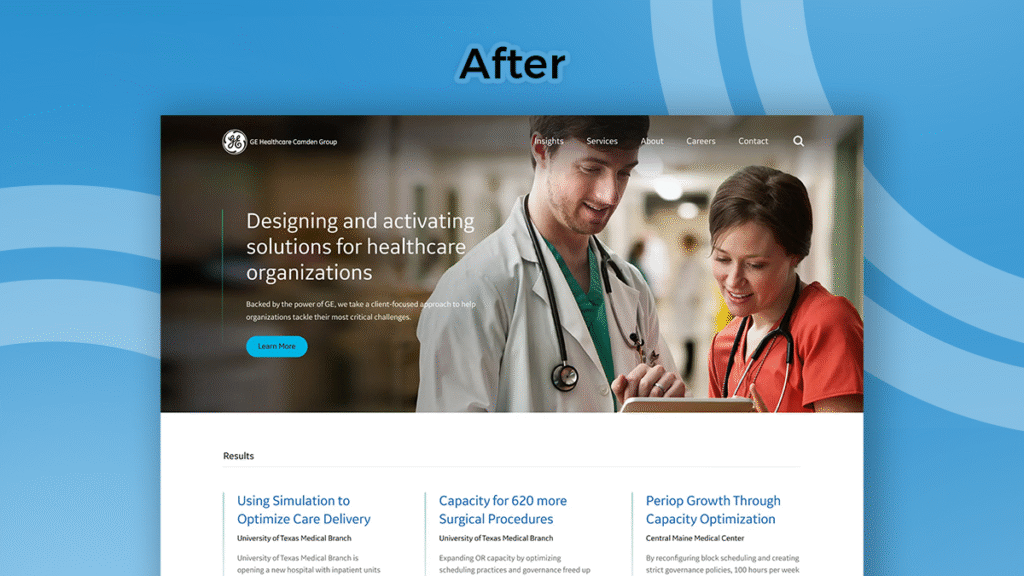
Full project → GE Healthcare Partners’ Fresh UX Strategy
Industry: Healthcare Consulting
Platform: Custom .NET integration with HubSpot API
GE Healthcare Partners needed a website that could match the prestige of the GE brand while making it easier for potential clients to explore their services and thought leadership content.
Challenges
- • Disconnected site structure that made navigation difficult
- • Poor alignment with the GE corporate brand style
- • No smooth integration between HubSpot content and the existing .NET platform
Our Approach
We began with a discovery phase to understand the site’s audience and goals. From there:
- • Created UX wireframes to test navigation flows and CTAs
- • Designed service pages that link to relevant articles and case studies
- • Integrated HubSpot content directly into the .NET platform via API
- • Implemented cross-device and cross-browser testing for consistent performance
Results
- • 15% increase in form submissions due to improved CTA placement
- • Automatic content updates via HubSpot, saving admin time
- • Fully mobile-optimized, ensuring a smooth experience across devices
Key Takeaway for Businesses:
Even established brands benefit from a structured UX redesign. Better navigation and CTA placement can turn casual visitors into active leads.
Case Study 2: Ammons’ Legacy — Crafting an Immersive Poetry Experience
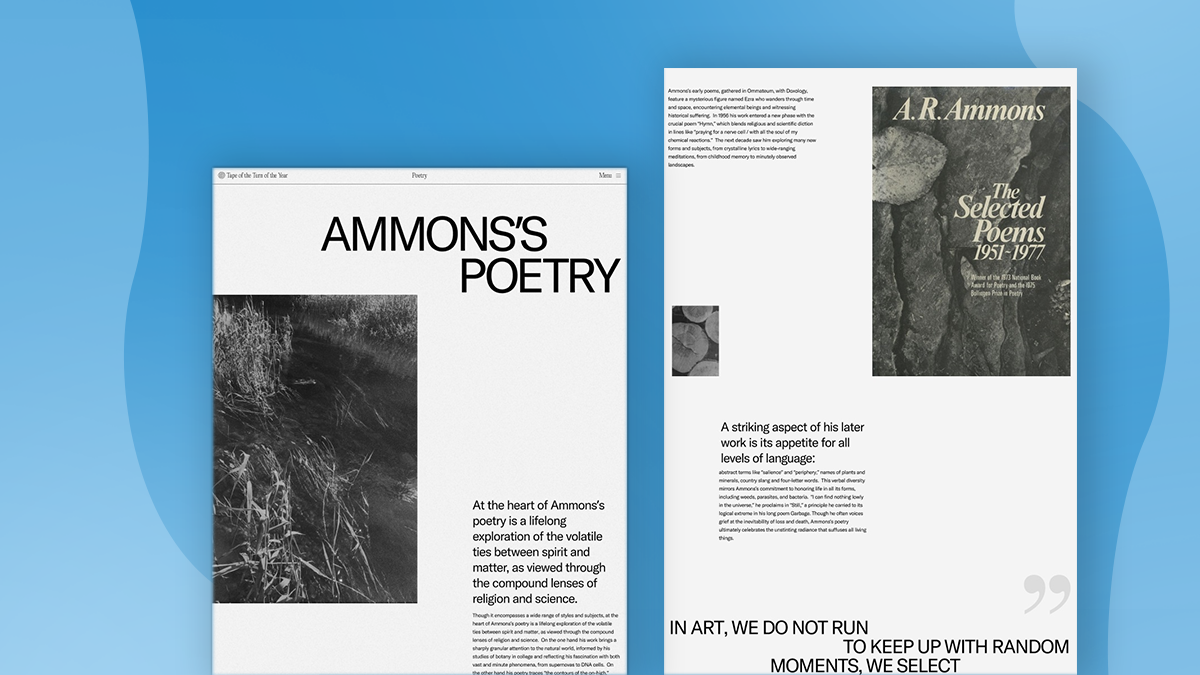
Full project → Crafting a Digital Tribute to Archibald Ammons’ Legacy
Industry: Arts & Literature
Platform: Custom interactive website
Ammons’ Poetry project aimed to create an online space where visitors could experience the work of poet Archibald Randolph Ammons in a unique, interactive way.
Challenges
- • Needed to present a 52-meter-long handwritten poem in a readable digital format
- • Required multiple viewing options — original manuscript, digital text, and comparison mode
- • Had to maintain a minimalist, elegant look that didn’t distract from the poetry
Our Approach
We focused on advanced UX/UI design to balance beauty and functionality:
- • Split the poem into interactive, scrollable segments
- • Added a progress tracker so readers could follow their journey
- • Offered multiple reading modes to suit different preferences
- • Used a clean visual hierarchy and bold typography to keep the focus on the text
- • Optimized for mobile so the experience was just as smooth on smaller screens
Results
- • Fully interactive long-read experience
- • Higher user engagement thanks to multiple reading modes
- • Mobile accessibility without losing visual quality
Key Takeaway for Businesses:
Strong UI/UX isn’t just for eCommerce or corporate sites — it’s essential for any project that wants to keep users engaged over long periods.
The Role of UI/UX in Website Performance
From these two case studies, we see that UI/UX impacts both engagement and conversion.
Better Navigation = Longer Visits
Clear menus, linked content, and logical page flows keep people exploring.
Stronger Calls-to-Action = More Leads
Strategically placed CTAs guide users to take the next step.
Optimized for Mobile = Wider Audience
With mobile traffic making up over half of all visits, mobile-first design is a must.
Lessons Businesses Can Learn
- Start with a Discovery Phase
Understand your audience before making design decisions. - Link Related Content
Keep users engaged by guiding them to relevant articles, services, and resources. - Balance Beauty with Usability
A clean, beautiful interface should still be functional and intuitive. - Test on Multiple Devices
Consistency matters. A great desktop experience means little if mobile users can’t navigate easily.
How to Choose the Right UI/UX Partner
When selecting a UI/UX design team:
- • Check their portfolio for variety and quality
- • Ask about their process — do they start with research and wireframes?
- • Look for technical flexibility — can they integrate with your platforms and tools?
- • See if they offer testing — real-world testing ensures your design works for all users
FAQs About UI/UX Design
How is UI different from UX?
UI is the look and feel; UX is the overall experience and usability.
How long does a UI/UX redesign take?
Smaller projects can take 4–6 weeks; larger ones may take 3–6 months.
Is UI/UX design worth the cost?
Yes. Well-designed sites convert more visitors, retain users longer, and strengthen brand trust.
How do I measure UI/UX success?
Track metrics like conversion rates, time on site, and user feedback.
Final Thoughts
Whether you’re a global brand like GE Healthcare Partners or a cultural project like Ammons’ Legacy, UI/UX design shapes how people experience your content and interact with your brand.
At Hire Web Creators LLC, we combine creativity with practical functionality to create digital experiences that drive results.
If you’re ready to improve your digital presence, contact us today and let’s build a user experience that works as beautifully as it looks.
Looking for a White Label Web Development Partner in USA?
Hire Web Creators LLC provides professional white label web development for agencies across the USA.
