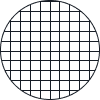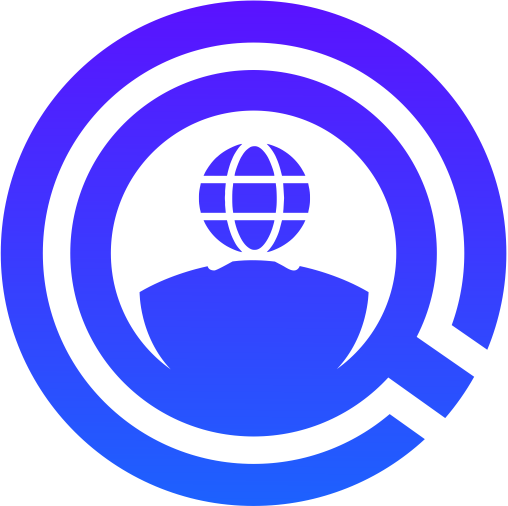Discover top strategies for exceptional website navigation design. Learn the best practices to enhance user experience and boost site efficiency.
Effective navigation is crucial for delivering a seamless user experience and ensuring that visitors can easily find what they need. Website navigation design plays a pivotal role in guiding users through a website’s content, making it essential for businesses to implement best practices that enhance usability and engagement. By focusing on clear, intuitive navigation, companies can significantly improve user satisfaction and retention, leading to more successful online interactions and conversions.
As we explore the best practices for B2B website navigation design, we will delve into key strategies that drive effective navigation, including the importance of visual consistency, mobile optimization, and user-centered design principles. Whether it’s through optimizing drop-down menus or integrating advanced search functionalities, mastering these practices will help you create a well-organized and user-friendly website that meets the needs of today’s digital audience.
Table of Contents
What Are the Core Principles of Effective Website Navigation Design?
Effective website navigation design is fundamental to creating an optimal user experience and ensuring that visitors can easily find the information they need. The core principles of effective navigation design revolve around clarity, simplicity, and consistency. By adhering to these principles, businesses can enhance the usability of their websites, making it easier for users to interact with the site and achieve their goals.

Clarity is essential in website navigation design. Users should be able to understand the structure of the site and navigate it intuitively without confusion. A well-designed navigation menu should clearly outline the main sections of the website and provide a logical flow of information. This includes using descriptive labels for navigation links, which help users quickly identify where they are and where they want to go. Effective website navigation design also involves ensuring that all critical content is easily accessible from the main menu, minimizing the need for excessive clicks.
Simplicity in navigation design helps to prevent user frustration and abandonment. A streamlined menu with a limited number of top-level categories ensures that users are not overwhelmed by too many choices. Instead, focus on organizing content into clear, hierarchical categories. Implementing simple drop-down menus and avoiding complex multi-level navigation can significantly improve the user experience. Additionally, consider using a search function to complement the navigation menu, allowing users to find specific content quickly.
Consistency across the website is crucial for effective navigation design. Consistent placement of navigation elements and uniform labeling throughout the site helps users develop familiarity with the navigation system, making it easier for them to use. Maintaining a consistent design language, including font size, colors, and button styles, reinforces the navigation structure and supports usability. By adhering to these core principles of clarity, simplicity, and consistency, businesses can create a website navigation system that enhances user satisfaction and supports overall site effectiveness.
How Can User Experience (UX) Influence Navigation Design?
User experience (UX) plays a pivotal role in shaping website navigation design. Effective navigation design is fundamentally about creating an intuitive and seamless experience for users. A well-designed navigation system directly impacts how users interact with a website, influencing their satisfaction and likelihood of returning.

The primary goal of UX-focused website navigation design is to make it easy for users to find what they are looking for without unnecessary complexity. Understanding user behavior through analytics can guide the design of navigation elements to meet user expectations. By analyzing user flow and interaction patterns, designers can identify common navigation challenges and refine the structure to enhance usability. This includes optimizing menu items based on user preferences and behaviors, and ensuring that the navigation system aligns with their needs.
Another crucial aspect of UX in website navigation design is accessibility. A navigation system should cater to all users, including those with disabilities. Implementing features such as keyboard navigation, screen reader compatibility, and high-contrast visuals ensures that the website is usable by a broader audience. Designing with accessibility in mind not only complies with legal requirements but also improves the overall user experience.
Effective website navigation design also involves responsive design principles to ensure that navigation remains functional and user-friendly across various devices. A mobile-friendly navigation menu should be easy to use on smaller screens, with touch-friendly elements and a layout that adapts to different screen sizes. By prioritizing user experience in website navigation design, businesses can create a more engaging and accessible site that meets the needs of all users.
What Role Does Mobile Optimization Play in Navigation Design?
Mobile optimization is a critical component of effective website navigation design. As mobile device usage continues to rise, ensuring that navigation is optimized for smaller screens becomes increasingly important. A mobile-optimized navigation design improves usability and accessibility, enhancing the overall user experience.
Responsive navigation design is a key aspect of mobile optimization. A well-designed mobile navigation menu adapts to various screen sizes, providing a seamless experience across devices. This includes using collapsible menus, and touch-friendly buttons, and ensuring that navigation elements are easily accessible without excessive scrolling or zooming. By implementing these practices, businesses can create a more user-friendly mobile experience that encourages engagement and reduces bounce rates.
Performance is another crucial factor in mobile navigation design. Fast load times and smooth interactions are essential for maintaining user satisfaction on mobile devices. Optimizing images, minimizing code, and leveraging caching techniques can improve the performance of mobile navigation. Ensuring that the navigation menu loads quickly and functions efficiently contributes to a better overall user experience and encourages users to stay on the site longer.
Consistency in navigation design across desktop and mobile versions of a website is important for maintaining a cohesive user experience. Users should be able to easily transition between devices without experiencing significant differences in navigation. By maintaining a consistent design language and navigation structure, businesses can ensure that users have a unified experience regardless of the device they are using.
How Can Clear Hierarchies Improve Website Navigation?
Clear hierarchies in website navigation design are crucial for enhancing user experience and ensuring that visitors can easily find relevant information. A well-structured hierarchy helps users understand the organization of content and navigate through a website efficiently.
Organizing content into a clear hierarchy involves categorizing information into logical sections and sub-sections. This hierarchical structure should be reflected in the navigation menu, with top-level categories representing major sections of the site and sub-categories providing more detailed options. By presenting information in a structured manner, users can quickly locate the content they are interested in without feeling overwhelmed.
Visual cues play an important role in supporting navigation hierarchy. Using visual elements such as indentation, font size variations, and color contrasts can help users differentiate between primary and secondary navigation items. These cues guide users through the hierarchy, making it easier to understand the relationship between different sections and sub-sections of the website.
User testing is essential for refining the navigation hierarchy. Gathering feedback from users on the clarity and effectiveness of the navigation structure can identify areas for improvement. Regularly testing and adjusting the hierarchy based on user input ensures that the navigation system continues to meet user needs and expectations, resulting in a more intuitive and user-friendly website.
What Are the Benefits of Using Drop-Down Menus in B2B Websites?
Drop-down menus offer several benefits in website navigation design, particularly for B2B websites where content and functionality can be complex. These menus provide a space-efficient way to organize and display multiple navigation options, enhancing the overall user experience.
Space efficiency is one of the main advantages of drop-down menus. By consolidating multiple navigation links into a single menu, businesses can save valuable screen space and present a cleaner, more organized layout. This is especially important for B2B websites with extensive content and multiple categories, as it helps to avoid clutter and ensures that users can find relevant information quickly.
Improved organization is another benefit of using drop-down menus. These menus allow for a hierarchical presentation of navigation options, making it easier for users to explore related content and navigate through different sections of the site. By grouping related links, drop-down menus help users understand the structure of the website and access the information they need with fewer clicks.
Customization and flexibility are key features of drop-down menus. They can be designed to accommodate various types of content, such as links, images, or even interactive elements. This flexibility allows businesses to tailor the navigation experience to their specific needs and preferences, providing a more engaging and functional user interface.
How Important Is Visual Consistency in Navigation Design?
Visual consistency in website navigation design is crucial for creating a cohesive and professional user experience. Consistent design elements help users navigate a website more easily, enhancing their overall satisfaction and engagement.
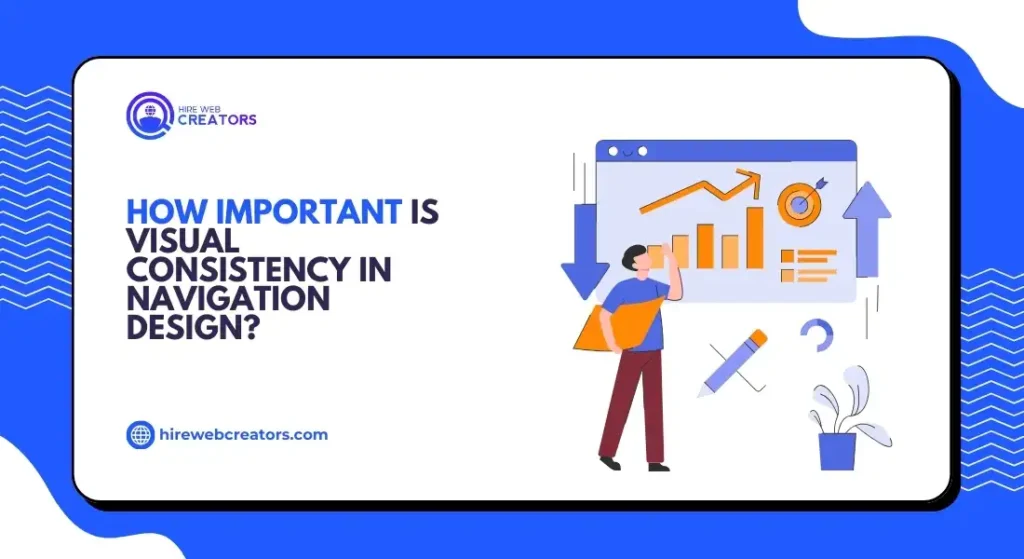
Design elements such as font styles, colors, and button sizes should be uniform throughout the navigation system. Consistent use of these elements ensures that users can quickly recognize and understand navigation options, reducing confusion and improving usability. By maintaining visual consistency, businesses can create a more polishe
d and user-friendly interface that supports efficient navigation.
Brand identity is reinforced through visual consistency. A well-designed navigation system that aligns with the overall brand aesthetic helps to create a cohesive look and feel across the website. This alignment strengthens brand recognition and credibility, contributing to a more professional and trustworthy online presence.
Usability is enhanced by visual consistency in navigation design. Users become familiar with the design elements and layout, making it easier for them to interact with the site. Consistent visual cues and navigation patterns reduce the learning curve and help users find what they are looking for more efficiently, leading to a better overall user experience.
What Best Practices Should Be Followed for Implementing Search Functionality?
Effective search functionality is a key component of website navigation design, providing users with an efficient way to find specific information. Implementing best practices for search functionality can significantly enhance user experience and improve the usability of a website.
Search bar placement is critical for ensuring that users can easily access search functionality. The search bar should be prominently positioned, typically at the top of the page, where users expect to find it. This visibility encourages users to utilize the search feature and helps them quickly locate the content they are seeking.
Search accuracy is another important aspect of search functionality. Implementing features such as auto-suggestions, spell check, and relevant filters can improve the accuracy of search results and help users find the information they need more efficiently. By refining search algorithms and ensuring that results are relevant and accurate, businesses can enhance the effectiveness of their search functionality.
Search results presentation should be designed to provide users with a clear and organized view of search results. Using visual elements such as thumbnails, snippets, and clear headings can help users quickly scan results and find the most relevant content. Additionally, incorporating advanced features like search result sorting and pagination can further improve the search experience.
How Can Navigation Design Impact Website Load Times?
Website load times are a critical factor in user experience and overall site performance. Navigation design plays a significant role in influencing load times, with various elements affecting how quickly a website loads and operates.

Optimization of navigation elements is essential for improving load times. Using lightweight design elements, such as compressed images and minimalistic icons, can reduce the amount of data that needs to be loaded, leading to faster load times. Avoiding complex scripts and excessive use of animations in navigation can also help maintain optimal performance.
Minimizing HTTP requests is another important consideration. Each navigation element that requires a separate HTTP request, such as external scripts or images, can contribute to longer load times. Consolidating resources and using techniques like CSS sprites can help reduce the number of requests and improve overall site speed.
Caching strategies can enhance navigation performance by storing frequently accessed navigation elements locally on the user’s device. This reduces the need for repeated data retrieval and speeds up the loading of navigation components. Implementing effective caching mechanisms ensures that navigation elements load quickly, providing a smoother user experience.
What Are the Key Considerations for Accessibility in Navigation Design?
Accessibility in website navigation design ensures that all users, including those with disabilities, can navigate and interact with a site effectively. Key considerations for accessibility in navigation design focus on creating an inclusive experience for all users.
Keyboard accessibility is crucial for users who rely on keyboard navigation. Ensuring that all navigation elements, such as links and buttons, are operable via keyboard commands is essential for accessibility. Providing clear focus indicators and logical tab order supports users who navigate using a keyboard rather than a mouse.
Screen reader compatibility is another important aspect of accessible navigation design. Implementing proper HTML markup and ARIA (Accessible Rich Internet Applications) roles helps screen readers interpret navigation elements accurately. Providing descriptive labels and text alternatives for visual elements ensures that users with visual impairments can understand and interact with the navigation system.
Color contrast and readability are key considerations for users with visual impairments. Ensuring that navigation text and background colors have sufficient contrast enhances readability and helps users with color blindness or low vision navigate the site effectively. Using accessible color palettes and font sizes improves the overall accessibility of the navigation design.
How Does User Feedback Influence Navigation Design?
User feedback is a valuable tool for refining and improving website navigation design. Collecting and analyzing feedback from users provides insights into how they interact with the navigation system and identifies areas for enhancement.
Surveys and feedback forms are effective methods for gathering user opinions on navigation design. These tools allow users to provide direct input on their experiences, highlighting any challenges or suggestions for improvement. Analyzing feedback can reveal common issues and preferences, guiding design adjustments to better meet user needs.
Usability testing is another important approach for evaluating navigation design. Observing users as they interact with the site provides firsthand insights into navigation effectiveness and identifies any usability problems. Testing with a diverse group of users helps ensure that the navigation system is intuitive and accessible to a wide audience.
Continuous improvement based on user feedback is essential for maintaining an effective navigation design. Regularly reviewing feedback and incorporating user suggestions into design updates ensures that the navigation system evolves to meet changing user needs and preferences. By prioritizing user feedback, businesses can create a more responsive and user-centered navigation experience.
How Does Mobile Optimization Affect Website Navigation Design?
In the modern digital landscape, mobile optimization is not just a trend but a necessity, especially for B2B websites. A significant portion of users now access websites via mobile devices, making it essential to ensure that your website navigation design is fully optimized for mobile. Poorly optimized navigation can lead to user frustration, increased bounce rates, and a negative impact on your website’s performance.
When considering mobile optimization in website navigation design, it is crucial to simplify menus and ensure that all navigation elements are easily tappable. This means designing with touch interfaces in mind, reducing the need for zooming or excessive scrolling, which can deter users. A responsive design that adapts seamlessly to different screen sizes is also vital for ensuring a smooth user experience across all devices. These elements should be a priority in your website navigation design strategy to cater to the growing mobile audience.
Moreover, testing your mobile navigation design on various devices is essential to identify and fix potential issues. Regular updates and refinements based on user feedback can also enhance the effectiveness of your mobile navigation design. By prioritizing mobile optimization, you ensure that your website navigation design is accessible, user-friendly, and aligned with the expectations of today’s mobile-savvy users. In a world where mobile-first indexing is becoming the norm, making mobile optimization a key aspect of your website navigation design is imperative.
How to Enhance User Experience Through Intuitive Website Navigation Design?
User experience (UX) is at the heart of successful website navigation design. Intuitive website navigation design is crucial for helping users find what they’re looking for quickly and efficiently. A well-designed navigation system enhances UX by guiding users through your website without confusion, leading to higher engagement and conversion rates. Incorporating intuitive design principles into your website navigation design can significantly improve user satisfaction and overall site performance.
To create an intuitive website navigation design, it is important to start with a clear and logical structure. This involves organizing your website’s content in a way that makes sense to your users, using familiar terms and categories. Breadcrumbs, clear labels, and well-defined sections can help users understand where they are on your site and how to navigate back to where they started. Consistency in your navigation elements, such as menus and buttons, is also critical to avoid confusion and create a seamless user experience.
Finally, user testing is invaluable for refining your website navigation design. Gathering feedback on how users interact with your navigation can reveal pain points and areas for improvement. Continuous iteration based on this feedback ensures that your website navigation design remains intuitive and effective. By focusing on intuitive design, you enhance user experience and increase the likelihood that users will return to your site, improving retention and driving long-term success. Prioritizing UX in your website navigation design is essential for creating a site that meets the needs of your users and achieves your business goals.
In conclusion, Effective website, navigation design is pivotal for enhancing user experience and driving engagement. By implementing best practices such as clear hierarchies, mobile optimization, and accessibility considerations, businesses can create intuitive and efficient navigation systems. These elements ensure users can easily find the information they need, leading to higher satisfaction and reduced bounce rates. Prioritizing a well-structured and responsive navigation design not only improves usability but also contributes to the overall success of a B2B website.
Continuous refinement based on user feedback and emerging trends is essential for maintaining an effective navigation system. By staying abreast of the latest developments in website navigation design and incorporating user insights, businesses can adapt to changing needs and expectations. This approach ensures that the navigation remains relevant and user-friendly, supporting long-term growth and user retention.