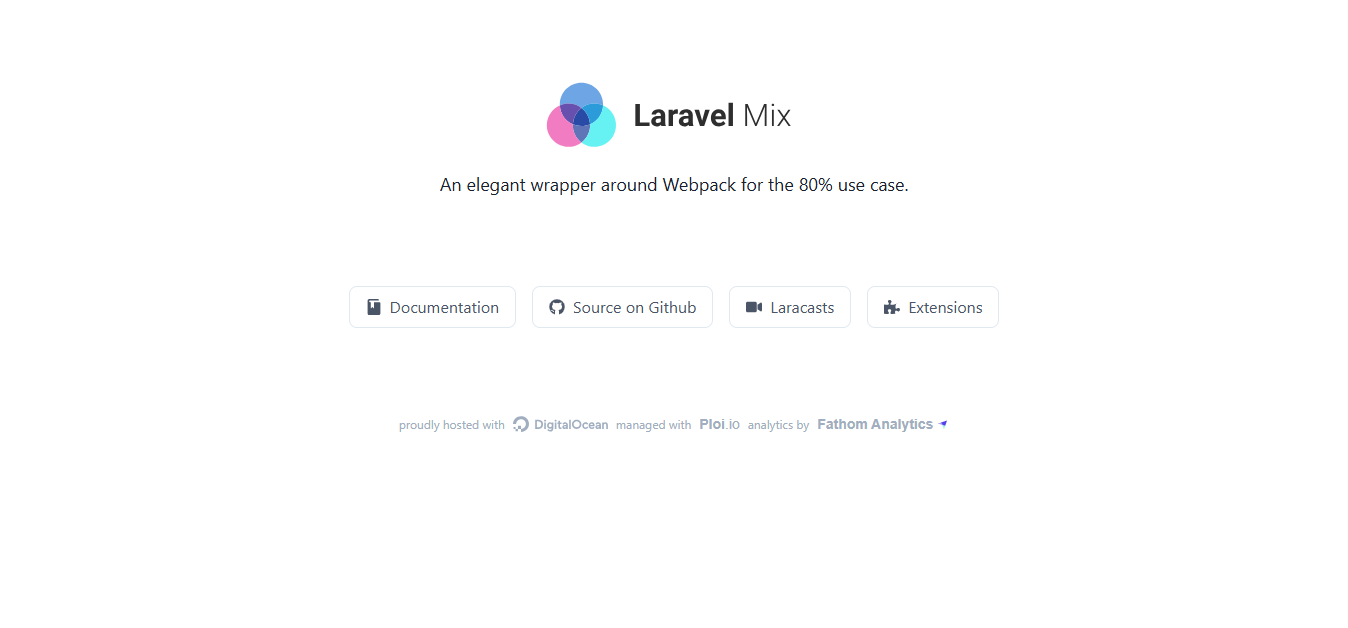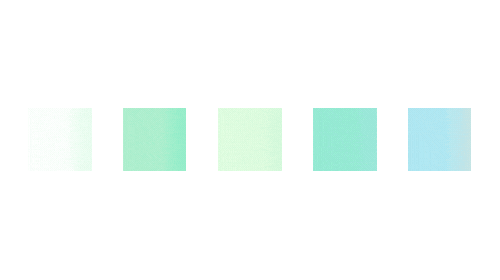

Top 10 Simple Laravel Person Web Development Tools
Laravel stands out for its simplicity, powerful features, and vast ecosystem, making it a top choice for individual web developers. Whether it’s managing servers, debugging, or writing efficient code, choosing the right tools ensures productivity and smoother workflows. In this guide, we cover Simple Laravel Person Web Development Tools essential for every phase of development, along with pros, cons, and pricing insights to help you choose wisely.
In this blog, we’ll explore the most essential tools for simplifying Laravel development. From code editors and debugging tools to package managers and version control systems, you’ll learn how to build efficient Laravel applications with ease. Our goal is to equip you with the knowledge to select the right tools, ensuring that your projects are optimized from start to finish.
Top Laravel Development Tools for Individual Developers
When working solo, having streamlined tools makes a world of difference. Here are some tools to consider:
1. Laravel Nova
Nova is a premium admin panel designed to manage Laravel apps with ease. It provides an elegant user interface and integrates seamlessly with your existing database models. Developers benefit from CRUD generation and advanced filters without needing to write extensive code.
Pros:
- Built-in CRUD operations.
- Highly customizable dashboards.
- Integrates with policies, queues, and events.
Cons:
- Premium pricing ($99 per site license).
- Limited to Laravel applications only.
Best for: Small to medium projects requiring admin panels with minimal development effort.
2. Laravel Forge
Forge allows individuals to deploy and manage Laravel servers in the cloud. It’s especially helpful for solo developers who need a simple interface to handle server management, SSL certificates, and backups without delving into DevOps complexities.
Pros:
- Easy server management on DigitalOcean, AWS, and more.
- Automated backups and SSL setup.
- Integrated with Let’s Encrypt for free SSL.
Cons:
- Monthly pricing starts at $12.
- Limited features in lower plans.
- Requires basic DevOps knowledge.
Best for: Individual developers needing quick and straightforward cloud deployment.
3. Tinker and Telescope
Tinker offers a REPL interface to quickly test code snippets and models, making debugging smoother. Telescope, on the other hand, provides detailed insights into requests, exceptions, and logs—vital tools for individuals handling both coding and testing phases.
- Tinker: Offers an interactive REPL for testing code snippets.
- Telescope: A debugging and monitoring tool for tracking Laravel requests and performance.
- Pros:
- Real-time debugging with Telescope.
- Instant testing of code snippets in Tinker.
- Cons:
- Telescope requires a database for storing logs.
- Tinker’s functionality is limited to Laravel’s ecosystem.
- Pricing: Both are free and open-source.
Recommended Frontend and Collaboration Tools
While Laravel excels in backend management, coupling it with the right frontend and collaborative tools ensures end-to-end productivity.
1. Laravel Mix
For developers juggling frontend assets, Laravel Mix offers a simple API to compile CSS and JavaScript frameworks such as Vue, React, or Bootstrap. Its easy configuration simplifies the task of managing complex frontend dependencies.
Pros:
- Supports CSS frameworks like Tailwind CSS, and Bootstrap.
- Easy to configure for JavaScript frameworks like React and Vue.
- Great for optimizing production builds.
Cons:
- Configuration may get complex for larger projects.
Pricing: Free (open-source).
Best for: Developers working with frontend-heavy Laravel apps.
2. GitHub and GitLab for Version Control
A reliable version control system is indispensable even for individual developers. Platforms like GitHub or GitLab integrate well with Laravel, offering collaborative coding opportunities and a safeguard through continuous integration (CI/CD) pipelines.
Pros:
- Excellent for collaboration and CI/CD pipelines.
- Free tiers are available for personal repositories.
- GitHub Actions simplifies automation.
Cons:
- Private repositories are limited in the free plan (GitHub).
- Requires some learning curve for Git beginners.
Best for: Developers managing multiple versions of applications.
Debugging and Testing Tools in Laravel
Testing and debugging are essential for clean, maintainable code. These Laravel tools help streamline the process:
1. PHPUnit
Laravel’s built-in support for PHPUnit enables developers to write and run tests effectively. Having automated tests ensures stability in the long run and prevents regression issues during updates.
Pros:
- Comes pre-installed with Laravel.
- Well-documented and community-supported.
- Ensures long-term stability of applications through automated tests.
Cons:
- Can be challenging for beginners to adopt.
Pricing: Free.
Best for: Developers maintaining large, complex applications with frequent updates.
2. Laracasts
Sometimes learning from tutorials speeds up problem-solving. Laracasts, known as the Netflix for developers, offers hundreds of video lessons on various Laravel concepts, from basic tutorials to advanced patterns.
Efficient Deployment and Monitoring Tools
Once the development phase is complete, the focus shifts toward deployment and monitoring. Here are key tools tailored to this need:
1. Envoyer
Envoyer handles zero-downtime deployment, making it ideal for production environments. It allows developers to roll out changes without impacting users, ensuring smooth transitions between updates.
Pros:
- Perfect for production environments.
- Rollback features to handle failed deployments.
- Easy integration with GitHub repositories.
Cons:
- Subscription starts at $10/month.
- Only useful for larger projects with regular updates.
Best for: Developers managing multiple or production-ready Laravel applications.
2. Laravel Horizon
Horizon monitors queues in Laravel applications. For developers working with complex background jobs, this tool visualizes job processing and keeps applications responsive by managing the workload effectively.
Pros:
- Real-time insights into job processing.
- Easy to configure with Redis for handling background jobs.
Cons:
- Requires Redis setup.
- Not suitable for small applications with few background jobs.
Pricing: Free.
Best for: Applications with high-volume job processing needs.
What Are the Basic IDEs and Text Editors for Simple Laravel Person Web Development Tools?
When you embark on a Laravel development project, one of the most critical first steps is choosing the right Integrated Development Environment (IDE) or text editor. For simple Laravel person web development tools, using a lightweight yet powerful editor can make a huge difference in productivity and efficiency. Visual Studio Code (VSCode) is one of the most popular IDEs today. It’s well-regarded for its wide array of extensions tailored specifically for Laravel development, such as the Laravel Blade Snippets and Laravel Artisan tools. VSCode is free, open-source, and provides excellent integration with Laravel, making it an ideal tool for simple Laravel person web development tools.
Another popular text editor among developers is Sublime Text. Known for its speed and performance, Sublime Text offers Laravel-specific extensions that help streamline your coding experience. The lightweight nature of Sublime Text makes it perfect for developers looking for simple Laravel person web development tools without the overhead of a heavier IDE. The plugin ecosystem in Sublime Text also allows for extensive customization, enabling developers to create a development environment tailored precisely to their Laravel projects.
For those who prefer a more feature-rich experience, PHPStorm is an excellent choice. Although PHPStorm is a paid tool, its deep integration with Laravel makes it a favorite for developers working on larger projects. It comes with Laravel-specific features, such as route and controller navigation, Blade support, and database management. PHPStorm makes working with Laravel projects smoother and more efficient by offering built-in tools for debugging, testing, and version control. Thus, whether you choose Visual Studio Code, Sublime Text, or PHPStorm, each of these simple Laravel person web development tools will significantly enhance your development process.
Which Version Control Systems Should You Use for Simple Laravel Person Web Development Tools?
Version control systems are indispensable for any modern web development project, and Laravel projects are no exception. For simple Laravel person web development tools, Git is the go-to version control system. Git helps developers keep track of changes in the codebase, enabling them to collaborate effectively, revert to previous versions when needed, and manage different branches for feature development and bug fixes. Git is versatile and works seamlessly with Laravel, making it an essential tool in your simple Laravel person web development toolkit.
With Git, you also have powerful repository hosting services such as GitHub and GitLab. Both platforms provide excellent integration with Laravel, allowing for easy collaboration between team members, even when working remotely. GitHub is widely used for open-source Laravel projects and has a large community of developers who share valuable Laravel resources, making it easier to access helpful libraries and packages. GitLab, on the other hand, is known for its excellent DevOps tools, such as continuous integration and deployment pipelines, which are crucial for managing the entire lifecycle of a Laravel project. Both platforms allow for code reviews, issue tracking, and automated testing, all of which contribute to a streamlined Laravel development workflow.
Another version control option, especially for larger teams or enterprises, is Bitbucket. Similar to GitHub and GitLab, Bitbucket supports Git repositories and also offers robust features for collaboration and project management. It integrates well with Jira, which is ideal for teams using Agile methodologies in their Laravel projects. Having a reliable version control system in place as part of your simple Laravel person web development tools is critical for ensuring your project runs smoothly, with the ability to track and manage changes effectively.
How Can You Simplify Task Automation with Simple Laravel Person Web Development Tools?
In web development, automating repetitive tasks is essential to improving efficiency and reducing manual errors. For Laravel developers, task automation is made easy with Laravel Mix, one of the most important simple Laravel person web development tools. Laravel Mix simplifies front-end development by providing an elegant API for compiling assets such as CSS and JavaScript. Whether you’re working with Sass, Less, or Vue.js, Laravel Mix takes care of all the complex processes behind the scenes. This tool compiles your code, minifies it for production, and even provides hot reloading during development, ensuring a seamless workflow.
Another key tool in Laravel’s automation ecosystem is Task Scheduling. Laravel’s task scheduling feature is a powerful utility for automating background jobs like sending daily reports, cleaning up database records, or running cron jobs. Task scheduling allows you to define scheduled tasks directly in your codebase, using a simple, fluent syntax. This removes the need for managing multiple cron jobs manually on the server, making task automation easier and more efficient as part of your simple Laravel person web development tools.
For teams that require more comprehensive task automation, Gulp is another excellent tool that integrates with Laravel. Gulp is a task runner that automates tasks like file optimization, pre-processing CSS, or even reloading the browser during development. Gulp’s speed and simplicity make it an invaluable tool in speeding up the development process, especially when combined with Laravel Mix and other task automation tools. Automating tasks ensures that developers can focus on more important aspects of their project, while these simple Laravel person web development tools handle the repetitive, time-consuming tasks in the background.
What Are the Best Debugging Tools for Simple Laravel Person Web Development Projects?
Debugging is one of the most critical phases of any web development project. The right tools can help streamline the debugging process, allowing developers to identify and fix issues quickly and efficiently. For simple Laravel person web development tools, Laravel Debugbar is a must-have package. This tool provides detailed insights into your application by displaying information about queries, log messages, and route details. Laravel Debugbar is particularly helpful for monitoring database queries, as it shows which queries are executed on each page load and how long they take to run. This information is invaluable when optimizing the performance of a Laravel application.
Another essential debugging tool is Laravel Telescope, a real-time application monitoring tool. Telescope gives developers insights into every request hitting the application, including HTTP requests, database queries, exceptions, queued jobs, and more. It provides a simple dashboard where you can monitor your application’s behavior and troubleshoot performance bottlenecks. Telescope is designed to integrate seamlessly into Laravel, making it an indispensable tool for any simple Laravel person web development project.
Xdebug is another highly recommended tool for PHP developers. It provides step-by-step debugging, stack traces, and detailed error reporting, helping developers track down bugs at a deeper level. Xdebug can be integrated with popular IDEs like Visual Studio Code and PHPStorm, making it easy to use for Laravel projects. Combining Xdebug with Laravel Debugbar and Telescope will give you a comprehensive debugging suite, ensuring that your simple Laravel person web development tools are well-equipped to handle any issues that arise during development.
How Can Database Management Be Handled Effectively in Simple Laravel Person Web Development Projects?
Database management is a fundamental aspect of any Laravel project, and choosing the right tools can make this task significantly easier. For simple Laravel personal web development tools, phpMyAdmin is one of the most popular database management interfaces. It provides a web-based interface for managing MySQL databases, which are commonly used in Laravel applications. PhpMyAdmin allows developers to create tables, run SQL queries, and perform other database operations without needing to use the command line, making it perfect for simple Laravel person web development tools.
Another excellent tool for managing databases in Laravel projects is Sequel Pro. This Mac-only application provides a clean, intuitive interface for managing MySQL databases. Sequel Pro makes it easy to view and edit data, run queries, and manage database connections. For developers who prefer working locally on Mac devices, Sequel Pro is a simple Laravel person web development tool that provides all the features needed for effective database management.
Laravel’s own Eloquent ORM (Object Relational Mapping) also plays a key role in simplifying database interactions. Eloquent allows developers to work with databases using object-oriented syntax, abstracting complex SQL queries behind a clean, intuitive interface. Whether you’re retrieving records, inserting new data, or updating existing entries, Eloquent provides a straightforward way to manage your database operations. Additionally, Laravel’s built-in migration system allows you to version control your database schema, making it easy to track changes and roll back when necessary. Together, phpMyAdmin, Sequel Pro, and Eloquent form a powerful suite of tools for handling database management in simple Laravel person web development projects.
What Tools Help with Package Management in Simple Laravel Person Web Development Tools?
Package management is an integral part of Laravel development, and it plays a crucial role in ensuring that your project remains up to date with the latest tools and libraries. For simple Laravel personal web development tools, Composer is the default package manager for PHP, and it is essential for managing dependencies in a Laravel project. Composer makes it easy to integrate third-party libraries and tools into your Laravel application by managing versions and dependencies automatically. With just a few simple commands, developers can install, update, and remove packages, ensuring that the project remains organized and efficient.
Another tool that plays a key role in package management, particularly for front-end assets, is NPM (Node Package Manager). Laravel integrates well with NPM, allowing developers to manage JavaScript frameworks, CSS preprocessors, and other front-end dependencies. By using NPM alongside Laravel Mix, developers can compile and optimize their assets, ensuring a smooth development process. NPM is an essential part of the simple Laravel person web development tools stack, particularly when working on projects that involve complex front-end frameworks like Vue.js or React.
To further simplify package management, developers can also use Packagist, a repository for PHP packages. Packagist provides a searchable database of libraries that can be easily integrated into your Laravel project via Composer. By leveraging Composer, NPM, and Packagist, Laravel developers can efficiently manage their project’s dependencies, ensuring that their application remains stable, secure, and up-to-date. These simple Laravel person web development tools are essential for maintaining an organized and efficient development workflow.
Which Testing Tools Are Essential for Simple Laravel Person Web Development Projects?
Testing is a critical component of any web development project, and Laravel makes it easy to implement comprehensive testing strategies. PHPUnit is the default testing framework included with Laravel and is a fundamental part of any simple Laravel person web development tools setup. PHPUnit allows developers to write unit tests that ensure their code behaves as expected. Laravel’s testing suite is integrated into the framework, making it simple to test routes, controllers, and models. Writing tests early in the development process can save time and effort later by catching bugs before they become more complex issues.
Another valuable tool for testing in Laravel is Laravel Dusk, which provides browser automation and end-to-end testing. Laravel Dusk is perfect for testing user interfaces, as it allows developers to simulate user interactions like clicking links, filling out forms, and navigating between pages. Dusk is particularly useful for testing features like login functionality, shopping carts, or any other aspect of the user experience that requires interaction with the application. By automating these tests, Laravel Dusk ensures that developers can quickly identify and fix issues, providing a seamless user experience in their Laravel projects.
For testing APIs, Postman is an indispensable tool. Postman allows developers to create, manage, and test APIs, making it easy to ensure that the back-end services of a Laravel application are functioning correctly. Postman’s intuitive interface allows for quick setup of API tests, and its ability to store and reuse requests makes it ideal for managing complex APIs in Laravel projects. By incorporating PHPUnit, Laravel Dusk, and Postman into your simple Laravel person web development tools, you can ensure that your applications are thoroughly tested and free of critical issues before deployment.
How Do You Optimize Laravel Performance with Simple Laravel Person Web Development Tools?
Optimizing the performance of a Laravel application is essential for delivering a fast, responsive user experience. One of the simplest ways to improve performance is through caching, and Laravel provides several built-in caching mechanisms that make it easy to store frequently accessed data. For simple Laravel person web development tools, the Laravel Cache system is highly versatile, supporting multiple backends such as Redis, Memcached, and the file system. By caching routes, queries, and view data, you can significantly reduce the load time of your application, improving overall performance.
Another important tool for performance optimization is Laravel Horizon, which is used to monitor and manage queues in a Laravel application. Horizon provides a real-time dashboard where you can track job processing, manage failed jobs, and monitor performance metrics. If your Laravel application handles a large number of background jobs, Horizon is a crucial tool for ensuring that these jobs are processed efficiently without affecting the performance of your application’s front-end.
For database performance optimization, the Laravel Telescope is another useful tool. Telescope provides detailed insights into database queries, helping developers identify slow queries and optimize them for better performance. Combined with caching and queue management, tools like Horizon and Telescope form an essential part of your simple Laravel person web development tools, ensuring that your application is not only functional but also fast and responsive, providing a superior user experience.
What Are the Best Deployment Tools for Simple Laravel Person Web Development Projects?
Deploying a Laravel application can be a complex task, especially when dealing with multiple environments, databases, and servers. However, with the right tools, deployment can be streamlined and simplified. For simple Laravel person web development tools, Laravel Forge is one of the most popular options for managing server infrastructure and deploying Laravel applications. Forge automates the process of setting up servers on platforms like DigitalOcean, AWS, and Linode, and provides an easy-to-use interface for managing your server environment. With Forge, developers can deploy code, manage SSL certificates, and perform backups with just a few clicks.
Envoyer is another deployment tool designed specifically for Laravel, and it specializes in zero-downtime deployments. Envoyer makes it easy to deploy Laravel applications by creating symlinks between the current version of your code and the newly deployed code, ensuring that users never experience any downtime during updates. Envoyer also integrates with popular version control systems like GitHub and GitLab, making it a perfect addition to your simple Laravel person web development tools stack.
For developers who prefer a more hands-on approach, Deployer is a popular PHP deployment tool that can be used to automate the deployment of Laravel applications. Deployer is an open-source solution that provides more flexibility and customization options than Forge or Envoyer, making it ideal for developers who need more control over the deployment process. By using Forge, Envoyer, or Deployer as part of your simple Laravel person web development tools, you can ensure that your Laravel application is deployed efficiently and reliably.
How Can You Improve Security in Simple Laravel Person Web Development Projects?
Security is a critical consideration for any web development project, and Laravel provides a range of built-in features that help protect your application from common security threats. One of the most important security features for simple Laravel person web development tools is CSRF Protection (Cross-Site Request Forgery). Laravel automatically generates a CSRF token for each active user session, which helps prevent unauthorized requests from being made on behalf of users. This feature is easy to implement and is essential for ensuring that your application is secure against CSRF attacks.
Another key security feature in Laravel is Encryption. Laravel provides built-in encryption methods that allow developers to securely store sensitive data, such as passwords or user information. By using Laravel’s encryption functions, you can ensure that sensitive data is never stored in plain text and is only accessible to authorized users. Laravel’s bcrypt function is highly recommended for password hashing, as it adds layer of security to user accounts.
Laravel Sanctum is another tool that helps improve the security of your Laravel application by providing a simple API token authentication system. Sanctum is ideal for securing single-page applications (SPAs), mobile applications, and APIs. By using Sanctum, you can authenticate users and restrict access to certain parts of your application, ensuring that only authorized users can access sensitive data. By incorporating CSRF Protection, Encryption, and Sanctum into your simple Laravel person web development tools stack, you can ensure that your Laravel application is secure against a wide range of security threats.
In conclusion, building Laravel applications can be a smooth and efficient process when the right tools are utilized. Simple Laravel person web development tools, ranging from IDEs like Visual Studio Code and PHPStorm, to deployment systems like Laravel Forge and Envoyer, are designed to enhance the development experience. These tools help streamline various stages of web development, such as version control, task automation, debugging, database management, and testing. By incorporating the appropriate tools into your workflow, you can significantly reduce development time and effort, ensuring that your Laravel projects are both efficient and scalable.
Ultimately, simple Laravel person web development tools are essential for optimizing project workflows and maintaining code quality. These tools provide developers with the necessary resources to tackle everything from the early stages of development to final deployment, offering a seamless and integrated experience. By leveraging these tools effectively, you can focus on delivering robust, secure, and high-performing Laravel applications that meet the demands of users and clients alike.