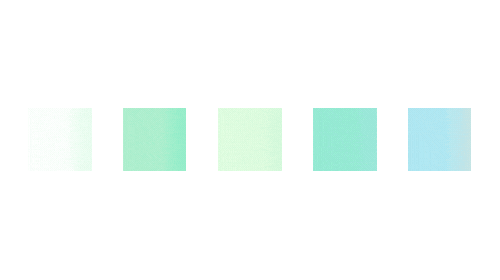

Ultimate Guide to Custom Web Design: All You Need to Know
Discover the power of custom web design! Learn its benefits, steps, tools, and secrets to create a unique website that stands out from the crowd. A custom website is your brand’s unique identity in a crowded digital space. In this guide, we cover everything you need to design, build, and maintain a site that truly stands out. From essential tools to tips and trends, we’ve got you covered, whether you’re launching a new site or upgrading an old one. Let’s explore how custom web design can take your online presence to the next level!
What is Custom Web Design?
Custom web design refers to creating a unique website tailored to a business’s specific needs, branding, and goals. Unlike templates, which offer pre-built layouts, custom web design ensures every element aligns perfectly with your brand identity, user expectations, and functionality requirements. This approach gives businesses full control over design, performance, and scalability, making it ideal for companies seeking a unique and high-performing online presence.

Custom Web Design vs. Templates
- Custom Website Design: Fully personalized, scalable, and optimized for performance.
- Templates: Pre-built designs that are faster and cheaper but limit customization and may lack uniqueness.
| Key Features | Custom Web Design | Template-Based |
| Flexibility & Control | High | Limited |
| Uniqueness | 100% Original | Shared with others |
| Cost | Higher | Lower |
When and Why to Choose Custom Web Design
- Brand Differentiation: A custom website design ensures your business stands out with a unique identity.
- Advanced Features: Perfect for businesses needing custom functionality or integrations.
- Scalability & SEO: Custom web design supports long-term growth with faster performance and SEO-optimized coding.
If your business aims for a distinct and scalable digital presence, custom web design offers long-term value by enhancing brand impact, user experience, and search engine visibility.
What are the Benefits of Custom Web Design?
Choosing custom web design unlocks a range of advantages that go beyond aesthetics. It enables businesses to create a website that aligns perfectly with their brand identity, ensures smooth functionality, and grows with their needs. Let’s explore the top benefits that make custom website design a worthwhile investment.

Uniqueness and Branding
A custom web design ensures your site stands apart by reflecting your brand’s unique personality and message. Unlike templates, which can look generic or overused, a custom-built website enhances your brand identity and creates a memorable first impression for visitors.
Better User Experience (UX)
With custom website design, every aspect of user interaction is carefully planned to enhance navigation, accessibility, and engagement. This ensures visitors have a seamless experience, reducing bounce rates and increasing conversions by guiding users through intuitive site journeys.
Optimized Performance & SEO Benefits
Custom web design ensures your site is coded cleanly, leading to faster loading times and improved performance. Search engines favor websites that load quickly and offer a smooth user experience, giving custom website designs an edge in SEO rankings and visibility.
- SEO Boost: Tailored structure and meta elements make it easier to implement advanced SEO strategies.
- Faster Loading: Avoids unnecessary code bloat that often slows down template-based sites.
Scalability and Flexibility
As your business grows, a custom website design can easily accommodate new features, pages, and integrations. This flexibility ensures your website stays relevant and functional over time, adapting to new trends, technologies, or business needs without limitations.
Enhanced Security
With custom web design, developers can build in advanced security features tailored to your specific requirements. Custom code minimizes the risk of vulnerabilities that are common in widely used templates, ensuring your website is better protected from threats.
By offering unparalleled control, performance, and growth potential, custom website design becomes the ideal choice for businesses looking to build a secure, scalable, and unique digital presence.
What are the Challenges of Custom Web Design (and How to Overcome Them)?
While custom web design offers many advantages, it comes with certain challenges that businesses must navigate. Knowing these hurdles in advance helps you plan better and make the most of your investment. Below, we’ll explore the common obstacles and practical solutions to overcome them.
High Initial Costs and Budget Constraints
Custom website design often demands a higher upfront investment due to the detailed work required for tailored functionality, unique design, and advanced coding. However, this investment pays off in the long run with better performance and fewer limitations.
Solution: Set a realistic budget aligned with your goals. Prioritize essential features and phase out additional functionalities over time to spread costs effectively.
Longer Development Time
Building a custom website from scratch involves multiple stages – from planning and design to development and testing – which can extend timelines. For businesses on tight schedules, this can be a hurdle.
Solution: Create a detailed project timeline with milestones. A well-planned approach ensures smooth progress, and adopting agile methods can allow for flexibility without sacrificing quality.
Need for Skilled Developers and Designers
Custom web design requires expertise in various areas like UI/UX, front-end and back-end development, and SEO. Hiring the right talent or working with a reliable agency is critical for achieving a high-quality website.
Solution: Choose experienced developers or agencies with proven portfolios. Clear communication during the project ensures the design and functionality align with your vision.
Post-launch Maintenance & Support
After launch, custom websites require ongoing maintenance to keep everything running smoothly, including updates, security monitoring, and troubleshooting. This can add to the workload if not managed well.
Solution: Establish a post-launch maintenance plan with your developers or agency. Consider hiring support on a retainer basis to handle updates and technical issues promptly.
Addressing these challenges with thoughtful planning, expert help, and phased development ensures that custom website design delivers maximum value without unnecessary hurdles.
How to Design a Custom Website: A Step-by-Step Guide
Designing a custom website requires careful planning and execution to ensure the final product meets business needs, engages users, and performs seamlessly. Each stage of the process builds upon the last, ensuring the website is visually appealing, user-friendly, functional, and scalable. Here’s a step-by-step breakdown of how to achieve effective custom web design.

1. Planning and Research
Effective custom website design begins with in-depth research to understand the business objectives, target audience, and competitors. This stage ensures every design element aligns with the company’s brand identity and goals.
- Define key goals and features for the website
- Research competitor websites and market trends
- Identify target audience preferences and behavior
- Create a project roadmap and timeline
2. Wireframing & Prototyping
Wireframes provide the basic layout of the website, showing how different elements will fit together, while prototypes allow you to test the user journey before development begins. This stage helps streamline design decisions and catch potential usability issues early.
- Sketch wireframes to outline the structure of key pages
- Develop interactive prototypes for early user testing
- Gather feedback and refine layouts for better usability
3. UI/UX Design
This phase focuses on creating a unique and intuitive interface (UI) along with a smooth user experience (UX). Visual aesthetics combined with functional design ensure that users engage effectively with the website.
- Select color schemes, fonts, and visual elements aligned with the brand
- Create intuitive navigation and page layouts for easy browsing
- Ensure accessibility for a diverse audience across devices
4. Frontend and Backend Development
Frontend development translates the visual design into interactive web pages, while backend development ensures seamless operations, data storage, and performance.
- Code the frontend using HTML, CSS, and JavaScript
- Develop backend functionalities (e.g., databases, APIs)
- Ensure the website is responsive and optimized for all screen sizes
5. Content Creation and Integration
Content is essential for driving engagement and boosting SEO. This stage ensures all text, images, and multimedia fit cohesively within the site’s structure and enhances the overall message.
- Write SEO-optimized content to improve search rankings
- Create high-quality visuals and multimedia assets
- Integrate content smoothly into the design without disrupting the layout
6. Testing & Quality Assurance (QA)
Before launch, thorough testing identifies any issues that could impact user experience or performance. Fixing these early ensures the site operates smoothly post-launch.
- Test for responsiveness across browsers and devices
- Check page speed, links, and security vulnerabilities
- Perform usability testing to gather feedback
7. Launch and Post-launch Optimization
Once the website goes live, monitoring its performance ensures it meets expectations. Regular updates, content adjustments, and SEO improvements keep the site relevant and high-performing.
- Launch the site on a secure hosting platform
- Monitor performance metrics and user behavior
- Update content and apply SEO tweaks regularly
By following these steps, businesses can effectively manage the custom web design process, ensuring they deliver a high-performing, visually unique, and user-friendly website.
Essential Tools for Custom Web Design
Creating a custom website design requires the right mix of tools to streamline the process, from design and development to testing and collaboration. Each tool plays a unique role in bringing the website to life, ensuring it meets high standards of performance, usability, and creativity. Below are the essential categories and tools for an efficient custom web design workflow.

Design Tools
Design tools help create layouts, prototypes, and mockups, providing a visual structure for the site before development begins. These tools ensure the design aligns with the brand’s aesthetics and delivers an engaging user experience.
- Adobe XD: A comprehensive tool for wireframing, prototyping, and collaboration.
- Figma: Ideal for collaborative design, allowing teams to work on the same project in real-time.
- Sketch: A popular tool among designers for building intuitive interfaces and layouts.
Development Tools
Development tools make it easier for developers to write, debug, and manage code efficiently during the frontend and backend development phases.
- Visual Studio Code: A powerful code editor with extensions for various programming languages.
- Sublime Text: Lightweight and fast, ideal for quick coding and customization.
CMS and Frameworks
Content management systems (CMS) and frameworks allow for smooth content integration and backend functionality. They provide flexibility to build scalable websites efficiently.
- WordPress: A widely-used CMS known for its flexibility and user-friendly interface.
- Drupal: Offers robust features for complex websites with advanced customization.
- Laravel: A PHP framework perfect for building dynamic and high-performance web applications.
Testing Tools
Testing tools are critical for ensuring that the custom web design is responsive, fast, and secure across different browsers and devices.
- BrowserStack: Allows testing across multiple browsers and operating systems.
- Lighthouse: A Google tool for performance, accessibility, and SEO audits.
Collaboration Tools
Collaboration tools keep the design and development teams aligned throughout the project, ensuring seamless communication and project management.
- Trello: A task management tool that visualizes the workflow with boards and cards.
- Asana: Helps teams track tasks, deadlines, and project milestones efficiently.
- Slack: A messaging platform for real-time communication between team members.
Using these tools ensures the custom web design process is organized, efficient, and collaborative, resulting in a high-quality website tailored to meet business needs and user expectations.
Custom Web Design vs. Website Builders
When building a website, businesses often face the choice between custom web design and using website builders. Both approaches offer their own advantages, but understanding the key differences will help you choose the right solution based on your needs, budget, and long-term goals.
Key Differences
| Aspect | Custom Web Design | Website Builders (e.g., Wix, Squarespace) |
| Design Flexibility | Fully customizable with no design limitations | Limited to pre-designed templates and elements |
| Performance | Optimized for speed and tailored functionality | Performance can vary based on the builder’s features |
| Development Time | Longer, due to custom coding and design processes | Faster, with drag-and-drop features |
| Cost | Higher upfront investment | More affordable, often with subscription plans |
| Scalability | Highly scalable, grows with the business | Limited in terms of advanced features or scaling |
| Ownership | Full control over design, hosting, and code | Tied to the platform’s terms and limitations |
Pros and Cons of Each Approach
Custom Web Design
Pros:
- Unique branding tailored specifically to your business.
- Advanced functionality and seamless user experience.
- Fully scalable to support future growth.
Cons:
- Higher upfront cost and development time.
- Requires skilled developers and designers.
- Ongoing maintenance and technical management are needed.
Website Builders
Pros:
- Quick and easy to set up with no coding required.
- Affordable with predictable pricing through subscriptions.
- Pre-built templates make it easy for beginners to use.
Cons:
- Limited customization and branding opportunities.
- Performance and SEO capabilities may not be as strong.
- Features and ownership are restricted by the platform.
Who Should Use Custom Design and When?
Custom website design is ideal for businesses that need a unique, high-performing site tailored to specific needs. It’s the best choice if:
- Brand uniqueness is a priority, and you need to stand out.
- You require advanced features, such as custom eCommerce functions.
- You anticipate growth and need a scalable solution.
On the other hand, website builders work well for small businesses, startups, or personal projects that need a simple site on a budget. They are suitable when:
- You need a website quickly with minimal setup time.
- The budget is limited, and professional design services are out of reach.
- You prefer low-maintenance solutions without technical involvement.
Ultimately, custom web design provides more control and scalability, making it ideal for long-term business growth, while website builders offer a convenient and cost-effective solution for smaller projects or short-term needs.
Tips and Best Practices for Custom Web Design
Creating a custom website design involves more than just aesthetics; it’s about ensuring a seamless user experience, optimizing performance, and future-proofing your site. Below are some essential tips and best practices to help you design an engaging, high-performing, and scalable website.

1. Keep User Experience (UX) at the Core
Designing with UX in mind ensures that visitors can easily navigate and interact with your site, improving engagement and conversions. A thoughtful custom web design prioritizes intuitive navigation, clear calls-to-action (CTAs), and content that meets user expectations.
- Ensure navigation is simple and user-friendly.
- Use engaging visuals and a clean layout to improve readability.
- Conduct usability testing to identify areas for improvement.
2. Make It Mobile-Responsive
With most users accessing websites from mobile devices, mobile responsiveness is non-negotiable. A custom website design should adapt seamlessly to different screen sizes, providing a consistent experience across desktops, tablets, and smartphones.
- Use fluid grids and scalable images.
- Prioritize mobile-first design to ensure smooth performance on smaller screens.
- Test across multiple devices to identify and fix responsiveness issues.
3. Focus on Page Speed Optimization
A slow-loading website can frustrate visitors and harm search engine rankings. Custom web design allows you to optimize your site for speed by avoiding unnecessary code and integrating performance-enhancing features.
- Compress images and enable browser caching.
- Minimize the use of heavy scripts and plugins.
- Use Content Delivery Networks (CDNs) to reduce server load time.
4. Incorporate SEO from the Ground Up
Building SEO into your custom web design from the beginning ensures your site is discoverable by search engines and attracts organic traffic. This involves optimizing content, meta tags, and URLs, as well as improving site structure.
- Use keyword-rich URLs, headers, and meta descriptions.
- Ensure fast-loading pages for better SEO performance.
- Structure content with SEO-friendly headings and internal links.
5. Test Across Multiple Browsers & Devices
Testing ensures your custom website design functions correctly across different browsers and devices. Cross-browser compatibility guarantees that every visitor has the same smooth experience, regardless of the platform they use.
- Test with tools like BrowserStack for browser compatibility.
- Check functionality on both Android and iOS devices.
- Perform regular testing after updates to catch new issues.
By following these tips and best practices, your custom web design will not only look great but also perform efficiently, ensuring a positive user experience, improved SEO, and scalability for future growth.
SEO and Custom Web Design: What You Need to Know
A well-executed custom website design not only enhances user experience but also lays the foundation for strong SEO performance. Building SEO into your website from the beginning ensures your site is easily discoverable by search engines and ranks well for relevant searches. Below, we’ll explore key on-page and technical SEO practices, and how custom design influences SEO outcomes.
On-page SEO Considerations
On-page SEO involves optimizing individual web pages to improve their search engine rankings. With custom website design, you have greater flexibility to structure content effectively and optimize each page element for SEO.
- Keyword Optimization: Use targeted keywords naturally within titles, headers, meta descriptions, and body content.
- SEO-Friendly URLs: Ensure URLs are short, descriptive, and include primary keywords.
- Internal Linking: Connect related content to keep visitors engaged and help search engines understand your site structure.
- Optimized Images: Use alt text and compress images to improve loading speeds and search visibility.
Technical SEO Best Practices
Technical SEO focuses on the backend elements of your website that affect how search engines crawl and index it. With custom web design, developers can implement clean code and advanced SEO configurations.
- Mobile-Friendliness: Ensure the site is fully responsive and optimized for mobile devices, as mobile-friendliness impacts rankings.
- Page Speed Optimization: Minimize load times by compressing files, caching, and reducing unnecessary scripts.
- XML Sitemap and Robots.txt: Create an XML sitemap to help search engines index pages efficiently and use Robots.txt to block irrelevant pages from being indexed.
- SSL Certificates: Secure your site with HTTPS to build trust and boost rankings.
How Custom Design Impacts SEO Performance
Custom website design offers several advantages over templates when it comes to SEO. It allows for better performance optimization, improved UX, and more control over key SEO factors that contribute to search engine visibility.
- Faster Load Times: Custom-built websites avoid the code bloat often associated with templates, resulting in quicker page loads.
- Improved User Engagement: A well-designed custom site enhances navigation and usability, reducing bounce rates – a critical factor for SEO.
- Structured Data Implementation: Developers can implement schema markup to help search engines understand your content better, improving the chance of ranking in rich results.
By combining SEO strategies with custom web design, businesses can build high-performing websites that not only attract traffic but also deliver a superior user experience, increasing the likelihood of conversions and long-term success.
Secret Ingredients for a Winning Custom Website
Creating a standout custom website design goes beyond aesthetics and functionality. The best websites engage users, build connections, and leave a lasting impression. Adding innovative elements like personalization, storytelling, and modern technologies ensures your site stands out. Below are the secret ingredients to take your custom web design to the next level.
Personalization and Interactive Elements
Incorporating personalization makes users feel valued and keeps them engaged. Interactive elements like quizzes, forms, or tailored product recommendations further enhance user experience, making the site feel more dynamic and relevant.
- Use personalized greetings or product suggestions based on user behavior.
- Implement interactive content like quizzes, polls, or calculators to engage visitors.
- Track user data to offer customized experiences across different touchpoints.
Animation and Micro-interactions
Small animations and micro-interactions add polish to a custom website design, enhancing user engagement without overwhelming them. These subtle touches make navigation feel smoother and more intuitive.
- Add hover effects on buttons and links to guide users intuitively.
- Use scroll-triggered animations to create flow as users explore the page.
- Implement loading animations to keep users engaged during wait times.
Storytelling Through Design
Telling your brand’s story through design helps build emotional connections with visitors. Through intentional layouts, visuals, and content, custom web design brings a brand’s narrative to life, making it more memorable.
- Use immersive visuals like full-screen images or videos to tell your story.
- Craft the user journey to feel like a storyline with clear paths and calls to action.
- Align the color palette and typography to reflect the brand’s tone and message.
Integrating AI and Chatbots
AI-powered tools and chatbots enhance the website’s functionality by providing real-time assistance, personalized content, and smarter recommendations. Custom website design allows for seamless integration of these technologies to boost user satisfaction.
- Use chatbots for real-time customer support and FAQs.
- Integrate AI-driven recommendations for products or content.
- Automate email sign-ups and follow-ups to improve lead management.
By weaving these secret ingredients into your custom website design, you’ll create a site that not only looks great but also delivers a superior, personalized experience. This level of engagement keeps users coming back and sets your brand apart from the competition.
Common Mistakes to Avoid in Custom Web Design
While custom web design offers limitless potential, certain mistakes can hinder a website’s performance, usability, and long-term success. By being mindful of these pitfalls, you can ensure your custom website achieves its goals without unnecessary setbacks. Here are the most common mistakes to avoid.
Ignoring User Feedback
Building a website without considering user input can result in poor engagement and high bounce rates. User feedback helps identify pain points and ensures the design aligns with visitor expectations.
- Conduct user testing during the design process to validate decisions.
- Use analytics tools to gather data on user behavior and make data-driven improvements.
- Implement feedback forms to continuously collect insights from real users.
Overloading the Site with Features
Packing too many features into a custom website design can overwhelm users and slow down performance. A cluttered interface can confuse visitors and drive them away.
- Prioritize essential features that align with business goals and user needs.
- Use a clean, minimalist layout to keep the user journey simple and intuitive.
- Optimize code and media files to ensure fast load times despite added functionality.
Poor Communication Between Designers and Developers
Miscommunication between the design and development teams can result in delays, misaligned outcomes, and rework. Effective collaboration is essential to ensure the website functions exactly as intended.
- Use collaboration tools like Trello, Asana, or Slack to keep teams aligned.
- Hold regular check-ins to discuss progress, challenges, and design changes.
- Ensure that both teams have a shared understanding of project goals and timelines.
Not Planning for Scalability
Designing a website without considering future growth can limit its usefulness down the line. If not planned properly, scaling the site as the business grows could require costly redesigns.
- Build a scalable structure that allows for future expansions.
- Choose flexible CMS platforms and frameworks to adapt with changing needs.
- Plan for content updates, feature additions, and increased traffic from the outset.
By avoiding these common mistakes, your custom website design will be better positioned to deliver a seamless user experience, function efficiently, and grow alongside your business.
Custom Web Design Trends to Watch in 2024 and Beyond
Web design is evolving rapidly, and staying ahead of trends is crucial for creating a future-proof custom website design. From minimalistic aesthetics to sustainable design practices, these emerging trends can help businesses build modern, engaging, and efficient websites. Let’s dive into the key design trends to watch in 2024 and beyond.
Minimalistic and Dark Mode Designs
Simplicity continues to dominate web design, with minimalistic layouts focusing on clarity, whitespace, and essential elements. Dark mode, a popular trend, enhances user experience by reducing eye strain and giving websites a sleek, modern look.
- Minimalistic designs emphasize fewer distractions and improved readability.
- Dark mode not only improves accessibility but also offers an energy-efficient option for users.
- Combining both styles creates visually stunning interfaces that feel contemporary and user-friendly.
AI-driven UX Improvements
Artificial Intelligence (AI) is transforming user experience by offering personalized interactions and predictive recommendations. Integrating AI tools into custom website design ensures smarter, more adaptive sites that meet user expectations.
- AI analyzes user behavior to deliver tailored content and product recommendations.
- Machine learning algorithms predict user needs, enhancing navigation and engagement.
- Chatbots powered by AI provide real-time assistance and reduce customer service workloads.
Voice User Interfaces (VUI)
With the growing popularity of voice-activated devices, Voice User Interfaces (VUI) are becoming essential in web design. Adding voice search and navigation capabilities makes custom websites more accessible and future-ready.
- Enable voice commands for hands-free browsing.
- Integrate with virtual assistants like Siri, Alexa, or Google Assistant for seamless interactions.
- Optimize content for voice search queries to boost SEO and reach a wider audience.
Green Web Design (Eco-friendly Practices)
As businesses and consumers become more environmentally conscious, green web design is gaining traction. Reducing a website’s carbon footprint by optimizing performance and using sustainable practices reflects positively on a brand’s image.
- Compress files and reduce server requests to minimize energy consumption.
- Use green hosting providers that operate on renewable energy.
- Optimize code and media to improve performance while promoting sustainability.
Incorporating these trends into your custom web design not only ensures your website stays relevant but also enhances user engagement, accessibility, and environmental responsibility.
Cost of Custom Web Design: What to Expect
Investing in custom website design involves several components, each contributing to the final cost. Understanding the cost breakdown and factors affecting pricing helps businesses plan and allocate their budget effectively. Let’s explore what goes into custom web design, how pricing is determined, and tips for budgeting your project.
Breakdown of Costs
- Design: Crafting a unique visual identity with wireframes, prototypes, and UI/UX design.
- Costs range between $2,000 – $10,000 based on complexity and designer experience.
- Development: Frontend and backend coding, integrations, and building features.
- Expect $5,000 – $20,000+, depending on functionality and platform used.
- Testing & Quality Assurance (QA): Identifying and fixing bugs before launch.
- QA services typically cost $500 – $5,000.
- Maintenance & Support: Ongoing updates, security monitoring, and troubleshooting.
- Maintenance costs range between $50 – $300 per month or more for larger websites.
Factors That Affect Pricing
- Scope of the Project: A larger website with more pages, features, or custom integrations will cost more.
- Complexity: Advanced features like eCommerce, membership portals, or booking systems increase development time and cost.
- Timeline: Tight deadlines may require a larger team, driving up costs for expedited work.
- Design Customization: Highly tailored designs or animations can increase design costs.
- Third-party Integrations: Plugins or APIs, such as payment gateways, may involve additional expenses.
How to Budget for a Custom Website
- Set Clear Goals and Prioritize Features: Define the essential elements you need versus nice-to-have features to avoid overspending.
- Allocate a Contingency Fund: Set aside 10-20% of your budget for unexpected changes or additions during development.
- Get Quotes from Multiple Agencies or Freelancers: Compare estimates and portfolios to find the right fit within your budget.
- Plan for Long-term Maintenance: Budget for post-launch support and updates to keep the site running smoothly.
- Phase Development: Launch a minimum viable version first, then add more features over time to spread out costs.
By understanding the various costs and planning accordingly, businesses can manage their custom website design project effectively, ensuring they receive a high-quality product without exceeding their budget.
FAQs About Custom Web Design
Here are answers to some of the most common questions businesses have about custom website design to help you make informed decisions.
How Long Does It Take to Design a Custom Website?
The time required to complete a custom web design project varies based on the complexity, features, and size of the website.
- Simple websites: 4 to 8 weeks
- Medium-sized websites with advanced features: 8 to 12 weeks
- Complex websites (eCommerce, portals): 3 to 6 months or more
Proper planning, clear communication, and phased development can help manage timelines effectively.
Is Custom Web Design Worth the Investment?
Yes, custom website design is worth the investment for businesses looking to stand out and grow in the long term. Unlike templates, a custom website offers:
- Unique branding that differentiates your business.
- Scalable features to support future growth.
- SEO-optimized code for better search engine rankings.
- Enhanced performance and security tailored to your needs.
While the upfront cost may be higher, the long-term benefits make it a valuable investment.
Can I Customize a Website Myself Without Coding Knowledge?
It is possible to customize a basic website without coding knowledge using website builders like Wix, Squarespace, or WordPress. However, these tools come with limitations:
- You’ll be restricted by the platform’s templates and features.
- Advanced customization may require coding skills.
- Performance and scalability may not match a fully custom solution.
If you need a unique website with advanced features, hiring professionals for custom web design is recommended.
What Are the Ongoing Costs of Custom Web Design?
Ongoing costs are an important consideration for maintaining a custom-built website. These may include:
- Hosting fees: $10–$100 per month, depending on server needs.
- Domain renewal: $10–$50 annually.
- Maintenance and updates: $50–$300+ per month, based on the complexity of updates.
- Security monitoring and backups: Additional costs if not included in the maintenance plan.
Planning for these expenses ensures your website stays up-to-date, secure, and functional long after launch.
Conclusion: Is Custom Web Design Right for You?
Choosing custom web design offers businesses the flexibility, uniqueness, and performance needed to create a powerful online presence. While it requires a higher investment and longer timelines, the long-term benefits of a scalable, secure, and SEO-optimized website can far outweigh the initial costs.
Key Takeaways
- Custom website design provides unmatched control over branding, UX, and performance.
- It supports scalability and flexibility, ensuring your website grows with your business.
- The approach demands a higher budget and expert skills but delivers a tailored, future-proof solution.
- Ongoing maintenance and optimization are essential for keeping the site functional and secure over time.
When Custom Design Is the Best Choice
- If brand uniqueness is a priority and you need to stand out in a competitive market.
- When your site requires advanced features or functionality that templates can’t support.
- If long-term scalability and growth are key, as a custom website allows for seamless upgrades.
- When user experience and SEO are central to your online strategy, ensuring optimal performance and visibility.
Final Thoughts: Balancing Budget, Time, and Quality
Ultimately, deciding whether custom web design is right for you depends on your business goals, budget, and timeline. While custom design offers unmatched quality, it also requires careful planning and investment. If your priority is a high-performing, future-ready website that can grow with your business, custom design is the best choice. However, for smaller projects with limited resources, a template-based solution or website builder may suffice initially.
Balancing budget, time, and quality will ensure that you make the right choice for your current needs while keeping future scalability in mind. If you’re ready to create a unique, engaging online presence, custom website design will provide the foundation for lasting success.
