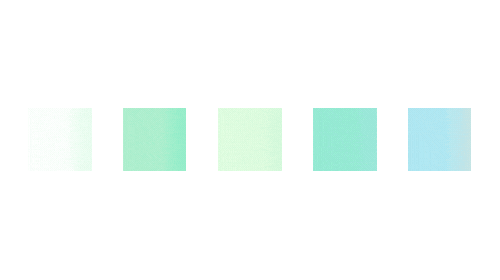

16 Free Web Developer Resume Templates with Expert Tips
In today’s competitive job market, having a sharp, well-crafted resume is essential for web developers aiming to stand out. With the right template, you can showcase your skills, creativity, and experience in a polished format that grabs recruiters’ attention. And the best part? You don’t have to spend a dime—plenty of free templates are designed to help you shine.
This guide features 16 carefully selected, free web developer resume templates, along with expert tips to elevate your resume. Whether you’re just starting or a seasoned professional, these templates will help you create a resume that looks impressive, meets industry standards, and passes ATS scans getting you one step closer to landing interviews.
Top Free Web Developer Resume Templates Resources to Elevate Your Career
Here are 16 free web developer resume template resources along with those already provided, giving you even more options for creating an impactful resume.
1. Resume Supply – Web Developer Pro Template
- Resume Supply – Web Developer Resume Examples
- A professional template with a clear design that highlights technical skills and accomplishments.
2. Canva – Free Web Developer Resume Templates
- Canva – Free Web Developer Resume Templates
- Canva provides free web developer resume templates that are visually appealing and easy to customize. Their templates allow you to add portfolio links, choose from different fonts and colors, and create an impressive resume quickly.
3. Novoresume – Web Developer Resume
- Novoresume – Web Developer Resume Templates
- Novoresume’s resume templates are designed with tech professionals in mind, allowing you to present your skills and projects in a polished and professional format.
4. Template.net – Web Developer Resume Template
- Template.net – Web Developer Resume Templates
- Template.net offers a variety of customizable templates for web developers, with clean, professional layouts that make your technical skills stand out.
5. Hloom – Simple Web Developer Resume Template
- Hloom – Web Developer Resume Templates
- Hloom provides simple yet effective resume templates that are easy to edit and emphasize your qualifications and work experience.
6. Zety – Web Developer Resume Template
- Zety – Free Web Developer Resume Templates
- Zety’s free templates come with a resume builder that helps you craft a tailored, professional resume that highlights your coding skills and experience.
7. VisualCV – Web Developer Template
- VisualCV – Web Developer Resume Templates
- VisualCV templates offer a balance between creative design and professional presentation, making them ideal for showcasing web development projects.
8. Indeed – Basic Web Developer Resume Template
- Indeed – Free Web Developer Resume Templates
- Indeed offers free, simple resume templates tailored for web developers, making it easy to highlight your skills and experience in a structured format.
9. Kickresume – Web Developer Resume Template
- Kickresume – Web Developer Templates
- Kickresume provides a range of templates that focus on showcasing your web development skills, projects, and achievements in a visually appealing format.
10. Resume Genius – Web Developer Resume Template
- Resume Genius – Web Developer Resume Templates
- This template offers a professional layout designed to highlight your key technical skills and accomplishments in the web development field.
11.  – Web Developer Resume Template
– Web Developer Resume Template
- Resume.io – Free Web Developer Resume Templates
- Resume.io offers sleek templates that emphasize clean lines and structured formatting, perfect for showcasing your technical expertise.
12. Microsoft Office – Tech Resume Template
- Microsoft Office – Tech Resume Templates
- Microsoft Office provides free resume templates that you can download and customize in Word, ideal for web developers who prefer classic layouts.
13. Google Docs – Web Developer Resume Template
- Google Docs – Free Resume Templates
- Google Docs provides free, simple resume templates that are easy to edit directly in your browser and are ideal for web developers on the go.
14. ResumeMaker.Online – Web Developer Resume Builder
- ResumeMaker.Online
- This tool allows you to create custom resumes for free, with templates that are especially designed for tech professionals, including web developers. You can download your resume as a PDF or share it online.
15. Enhancv – Web Developer Resume Templates
- Enhancv – Free Resume Templates
- Enhancv offers visually stunning resume templates with sections for personal projects, technical skills, and professional achievements, making them perfect for web developers who want to stand out.
16. Cakeresume – Web Developer Resume Template
- Cakeresume – Web Developer Resume Templates
- Cakeresume provides easy-to-use templates that focus on user-friendly designs and clear formatting, ideal for web developers looking to present their skills in an organized manner.
These free web developer resume templates from various sources provide you with flexibility, modern design, and ease of use, helping you build a standout resume that showcases your skills and lands you the right job in web development.
Key Resume Sections for Web Developers
A well-structured web developer resume helps highlight your skills, experience, and accomplishments in a way that resonates with employers. Below are the key sections every web developer should include:
1. Professional Summary or Objective
This section gives a snapshot of your skills, experience, and career goals. Customize it for each job you apply to by mentioning tools and technologies relevant to the role.
Tips:
- Focus on 2–3 core skills and your area of expertise (frontend, backend, or full-stack).
- Highlight key technologies you use—JavaScript, React, WordPress, or other frameworks.
- If you’re just starting, use an objective to show your enthusiasm for learning and growth.
- If you have experience, mention key achievements and their impact.
Example:
“Front-end developer with 3+ years of experience in building responsive websites using React, JavaScript, and CSS. Seeking to bring my expertise in improving UI/UX performance to [Company Name].”
2. Skills
Organize your technical and soft skills into subcategories for easy reading.
Examples:
- Programming Languages: JavaScript, Python, HTML5, CSS3
- Frameworks & Libraries: React, Angular, Node.js, Express
- Tools & Platforms: Git, GitHub, WordPress, AWS
- Project Management & Workflow: Agile, Scrum, Jira
- Soft Skills: Problem-solving, Collaboration, Attention to detail
3. Experience
Use this section to describe your previous roles, focusing on the impact and results you achieved. Begin each bullet point with an action verb and quantify results when possible.
Format:
Job Title | Company Name | Dates of Employment
- Use bullet points to list your achievements, responsibilities, and technologies involved.
Examples:
- Improved page load speed by 30% through JavaScript and CSS optimizations.
- Created a React-based UI component library, cutting development time by 40%.
- Partnered with backend teams to integrate RESTful APIs, improving data access.
4. Education and Certifications
Include your formal education and relevant certifications that showcase your dedication to continuous learning.
Examples:
- Degree: Bachelor’s in Computer Science | [University Name] | Graduation Year
- Certifications:
- Google UX Design Certificate
- AWS Cloud Practitioner
- FreeCodeCamp JavaScript Algorithms and Data Structures Certification
Optional Sections
- Projects: Share personal or freelance projects, linking to GitHub or live demos.
- Awards & Recognition: Mention any awards related to web development.
- Languages: If you’re applying for international roles, list additional languages you speak.
By following this structure, your web developer resume will effectively present your skills, achievements, and qualifications in a way that captures the attention of hiring managers.
Bonus Tips for Crafting an ATS-Friendly Web Developer Resume
To make sure your web developer resume stands out to both Applicant Tracking Systems (ATS) and hiring managers, follow these practical tips:
1. Use Action Verbs for Impact
Start each bullet point with strong action verbs to clearly show your contributions and achievements. This makes your resume more engaging and emphasizes the value you bring.
Examples of Action Verbs:
- Technical Work: Developed, Built, Engineered, Programmed
- Performance Improvements: Optimized, Enhanced, Accelerated
- Teamwork & Collaboration: Collaborated, Partnered, Coordinated
Example:
Developed a custom WordPress theme to streamline content updates, cutting manual work by 20%.
2. Tailor Your Resume for Each Job Posting
Align your resume with the specific skills and requirements listed in the job description. This will improve your chances of passing ATS scans and grabbing the hiring manager’s attention.
How to Tailor Effectively:
- Analyze the Job Posting: Identify recurring keywords (e.g., React, RESTful APIs, Git).
- Include Relevant Skills: Seamlessly integrate these keywords throughout your summary, skills, and experience sections.
- Use the Job Title: Reflect the job title or similar terms in your objective/summary to align your resume with the role.
3. Prioritize Key Skills and Experience
Arrange your resume to showcase your most relevant skills and achievements right at the top, ensuring they get noticed quickly.
Tips:
- Top-Load Your Resume: List technical skills and recent experience prominently at the top.
- Highlight Key Skills: Make your skills section easy to spot, listing programming languages, frameworks, and tools.
- Quantify Your Achievements: Use numbers to demonstrate your impact (e.g., “Reduced load times by 30%”).
4. Use a Clean, ATS-Compatible Format
Some ATS systems can’t properly read overly designed resumes. Stick to a simple and readable structure to ensure your resume is parsed correctly.
Formatting Tips:
- Use Standard Fonts: Stick with fonts like Arial, Calibri, or Times New Roman.
- Avoid Graphics and Images: ATS software may not interpret them properly.
- Include Clear Headings: Use standard headings like “Experience,” “Skills,” and “Education” to ensure smooth scanning.
- Submit in the Right Format: PDFs are typically safe, but always check the job listing for specific instructions.
By applying these tips, you’ll increase the chances that your resume passes ATS filters and catches the eye of recruiters.
Recommended Resume Formats for Web Developers
Choosing the right resume format is crucial for showcasing your qualifications effectively. Here are three formats, each tailored to different career paths and stages:
1. Chronological Format
This format highlights your work experience in reverse chronological order, starting with your most recent position. It works best for candidates with a stable career path in web development.
Best For:
- Developers with a steady career progression.
- Professionals who want to emphasize continuous growth and relevant job history.
Structure:
- Professional Summary
- Work Experience (Reverse Chronological)
- Skills Section
- Education and Certifications
- Optional: Projects, Awards
When to Use:
This format is ideal if you’ve held stable roles and want to showcase your career growth (e.g., moving from Junior Developer to Senior Developer).
2. Functional Format
The functional resume emphasizes skills and competencies over employment history, making it a good fit for freelancers, career changers, or those with employment gaps.
Best For:
- Freelancers with a portfolio of project-based work.
- Career changers entering web development from another field.
- Professionals with employment gaps.
Structure:
- Professional Summary or Objective
- Skills Section (Organized by Category)
- Projects or Achievements
- Work Experience (Brief)
- Education and Certifications
When to Use:
This format is a great choice if your experience is varied or non-linear, or if you want to highlight technical skills and freelance projects over traditional job roles.
3. Combination Format
The combination resume merges elements from both chronological and functional formats. It focuses on relevant skills while also highlighting work experience, making it ideal for mid-career professionals with both technical expertise and leadership experience.
Best For:
- Developers with a balanced mix of skills and experience.
- Candidates applying for roles that require both technical knowledge and leadership abilities.
Structure:
- Professional Summary
- Skills Section (Relevant Technical Skills)
- Work Experience (Reverse Chronological)
- Education and Certifications
- Optional: Projects, Awards
When to Use:
Use this format if you have solid work experience and technical competencies that need equal attention. This approach offers a well-rounded way to showcase your qualifications.
How to Choose the Right Format
- Stable Career Path: The chronological format works best for demonstrating consistent career growth.
- Freelancers or Career Changers: A functional resume is ideal for showcasing technical skills over traditional employment history.
- Experienced and Versatile Professionals: Use the combination format to highlight both your technical expertise and career achievements.
By selecting the format that aligns with your career stage and goals, you’ll present your qualifications in the most effective way possible for the role you’re targeting.
Examples of Effective Web Developer Resume Objectives
A well-crafted resume objective sets the tone for your application by making a strong first impression. Below are examples suited to different career stages and areas of specialization:
Entry-Level Web Developer Objectives
These objectives focus on eagerness to learn, foundational skills, and growth potential.
- “Recent Computer Science graduate with skills in HTML, CSS, and JavaScript, excited to contribute to innovative web development projects in a team environment.”
- “Aspiring front-end developer with boot camp experience, proficient in React and Git. Looking for an opportunity to build dynamic UIs and sharpen my technical skills.”
- “Junior web developer passionate about UX design, with working knowledge of WordPress and Google UX tools. Ready to apply creative problem-solving skills to a fast-paced team.”
- “Self-taught developer with hands-on experience building personal projects using JavaScript, APIs, and GitHub. Seeking a role to develop professionally and collaborate effectively.”
Experienced Web Developer Objectives
These objectives highlight technical expertise, leadership skills, and measurable achievements.
- “Full-stack developer with 5+ years of experience creating scalable web apps, eager to apply my expertise in React, Node.js, and RESTful APIs to drive innovation at [Company Name].”
- “Senior front-end developer with strengths in responsive design, HTML5, and CSS3, seeking a role at [Company Name] to enhance UI/UX and mentor junior developers.”
- “Proficient web developer with experience leading Agile teams, focusing on cloud solutions and microservices using AWS. Ready to contribute to product innovation in a fast-moving environment.”
- “Back-end developer with 7+ years in database management, API development, and server-side scripting. Excited to join [Company Name] to boost backend performance and scalability.”
Career-Changer or Freelancer Objectives
These objectives highlight transferable skills and adaptability for those transitioning careers or coming from freelance work.
- “Freelance web developer with 3+ years of experience building custom websites using WordPress and WooCommerce. Seeking to bring creativity and problem-solving skills to a full-time role at [Company Name].”
- “Transitioning from a graphic design background with proficiency in HTML, CSS, and JavaScript. Eager to blend visual creativity with web development to build engaging user interfaces.”
- “Project-based developer with hands-on experience in React and Git, skilled in remote collaboration. Looking to join a product-driven team and contribute to long-term technical projects.”
These examples serve as templates you can customize for the role and company you’re targeting. Be sure to incorporate keywords from the job posting to align your objective with the employer’s needs.
What Are the Common Pitfalls to Avoid When Selecting or Editing Web Developer Resume Templates?
When choosing or tweaking a free web developer resume template, it’s easy to slip up and hurt your chances of landing the job. Stay away from designs that are too flashy or complicated—they can pull attention away from the important stuff. Aim for a clean, professional look that’s visually appealing but keeps the focus squarely on your qualifications. A frequent mistake is not tailoring the template to fit the job you’re applying for, which can make your resume seem generic or irrelevant.
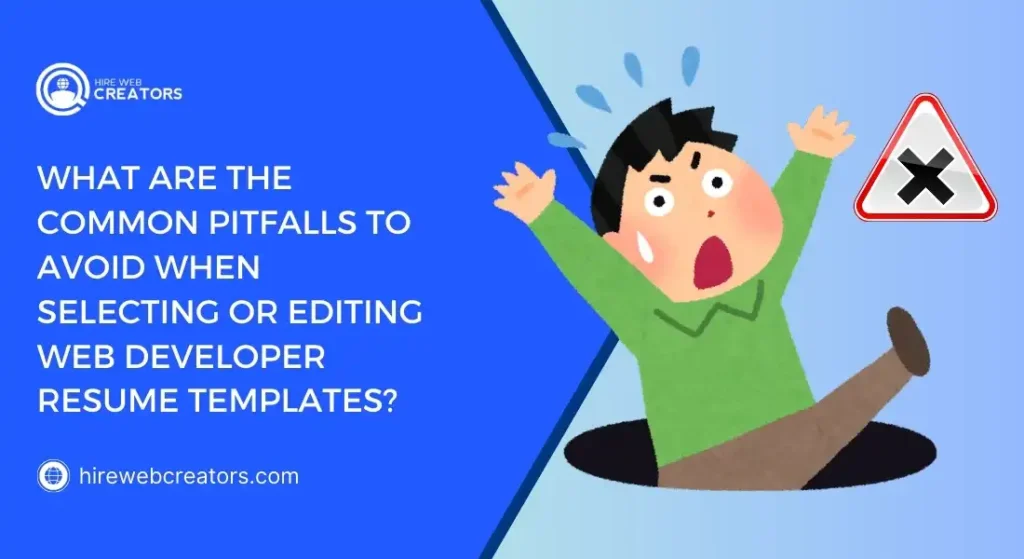
While these free web developer resume templates offer sections to list your skills and experience, dumping everything in without filtering can overwhelm the reader. Focus on projects and abilities that align with the job description, especially if the role requires niche expertise, like back-end development. Also, skip outdated technologies or unnecessary details that don’t add value. Keeping your resume concise, relevant, and up-to-date will help you stand out and leave a positive impression.
How Should Web Developers Effectively Showcase Their Technical Skills and Projects on a Resume?
Showcasing technical skills and projects effectively is essential when using a free web developer resume template. Instead of merely listing technologies, demonstrate how you applied them in real-world scenarios. For instance, pair “JavaScript” with a project where you used it to solve a problem or develop a unique feature. This approach provides context and highlights your hands-on experience, making your skills more impactful to potential employers.

Along with technical skills, emphasize relevant projects to demonstrate your capabilities. Use the template’s portfolio or project sections to showcase your work, including a brief description of your role, technologies used, and results achieved. Additionally, listing certifications from platforms like Google or Coursera helps validate your expertise and sets you apart in areas such as cloud computing or cybersecurity. By curating skills, projects, and credentials thoughtfully, your resume becomes more than a list—it tells a story of your professional growth and value.
Is it OK to use a free resume template?
Absolutely! Using a free resume template is perfectly fine as long as it fits your industry’s standards. For web developers, these templates can save time while offering a neat, professional design. Just be sure to avoid overly flashy layouts that might distract from the content. Customize the template to match the specific job you’re targeting, so it doesn’t come off as generic or mismatched.
How to Write Experience in a Resume for a Web Developer?
When describing your experience, focus on roles that are relevant to the job. Use action verbs to outline your responsibilities and achievements, and include specific technologies or frameworks you’ve worked with. For example, you might say, “Improved page loading speed by 30% using React.” Align your experience with the job description by emphasizing areas like front-end or back-end development, depending on what the role requires.
Are There Any Free Resume Templates?
Yes! Several platforms offer genuinely free templates with no hidden costs. Sites like Canva, Zety, and Indeed provide customizable resume templates tailored to web developers. While some may ask you to create an account to download, they don’t charge fees or require subscriptions.
How to Write a Web Development Project in a Resume?
Include a project title, a brief summary, your role, and the technologies you used. Focus on projects relevant to the job you’re applying for and highlight any measurable results. For example, you could write, “Built an e-commerce platform with JavaScript and Node.js, reducing load times by 40%.” This approach showcases both your technical skills and the real-world impact of your work.
In conclusion, A well-crafted resume is an essential tool for any web developer looking to advance their career. Free web developer resume templates offer a streamlined and professional way to present your skills, experience, and projects in a manner that grabs the attention of recruiters. These templates provide a structured format that allows developers to highlight their technical expertise while maintaining a clean, visually appealing design. With tailored sections for technical skills, work experience, and projects, these templates ensure your resume is both functional and aesthetically professional.
Choosing the right free web developer resume template can make a significant difference in your job search. By selecting templates that are ATS-friendly, customizable, and aligned with industry standards, you increase your chances of standing out in a competitive field. Whether you are an entry-level developer or an experienced professional, these templates provide the flexibility needed to showcase your unique qualifications and set you apart from other candidates.




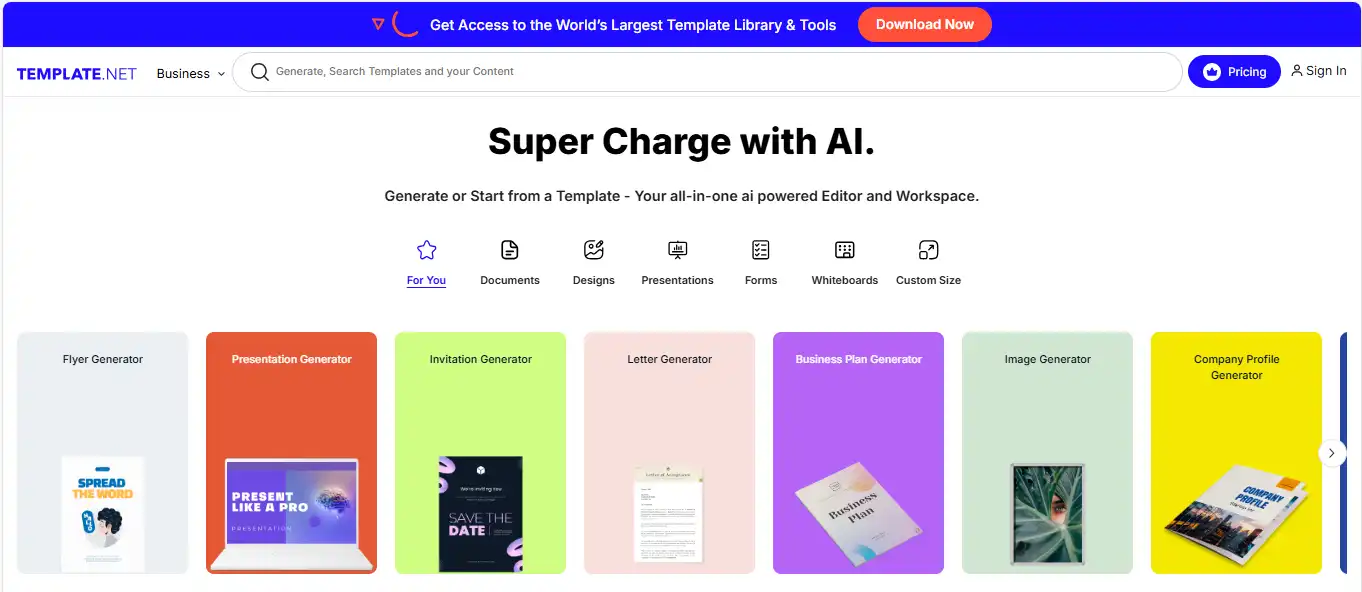





 – Web Developer Resume Template
– Web Developer Resume Template

