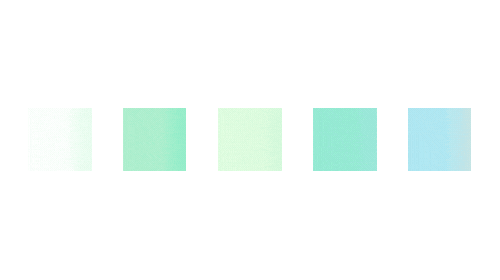

Magento Retail Website Development: 16-Step Guide
Boost your online business with expert Magento retail website development. Our 16-step guide covers everything you need for a seamless, profitable site. As a powerful and flexible platform, Magento powers some of the biggest retail websites in the world, known for delivering seamless shopping experiences and exceptional performance. Whether you’re a small business or a large enterprise, Magento offers a robust suite of features tailored to meet diverse retail needs, making it an industry leader in the eCommerce space.
In this blog, we’ll walk you through a comprehensive 16-step guide to Magento retail website development. You’ll learn how to set up your store from scratch, optimize it for performance, and implement key features to enhance user experience.
What is Magento Retail Website Development?
Magento retail website development refers to the process of creating an eCommerce store using Magento, a powerful open-source platform specifically designed for retail businesses. Magento is renowned for its flexibility, scalability, and extensive customization options, making it a top choice for businesses looking to build a robust online retail presence.

Key Features of Magento for Retail:
- Multi-Store Management: Magento allows you to manage multiple online stores from a single backend dashboard. This feature is ideal for businesses with diverse product lines or those operating in multiple regions, streamlining the management process and enhancing operational efficiency.
- Advanced SEO Capabilities: Magento retail website development comes with built-in SEO tools to optimize your store for search engines. This includes features like URL customization, metadata management, and sitemap creation, all of which help to improve search visibility and drive organic traffic to your retail website.
- Mobile Optimization: With a growing number of customers shopping on mobile devices, Magento’s responsive design and mobile-friendly features ensure that your retail store provides an optimal user experience across all devices, boosting customer engagement and conversion rates.
Example of a Successful Magento Retail Website:
Many industry giants have chosen Magento for their retail websites. For instance, Nike and Ford Accessories utilize Magento’s robust framework to deliver seamless and scalable online shopping experiences. These examples highlight the platform’s potential to support high-traffic, feature-rich eCommerce websites, showcasing the true power of Magento in retail website development.
Step 1: Define Your Project Goals and Audience
Start your Magento retail website development journey by setting clear project goals and understanding your target audience. This foundational step helps shape the entire project strategy and ensures a focused approach.
- Set Clear Objectives: Identify your target market (e.g., B2C, B2B, niche shoppers) and clarify your product offerings. Establish measurable goals such as boosting sales, increasing traffic, or improving customer engagement.
- Know Your Audience: Create user personas to understand your customers’ needs and preferences. Personas help you tailor the site experience, from design to content, ensuring it aligns with user expectations.
- Example Persona: Anna, is a busy 30-year-old professional who values a smooth mobile shopping experience and quick delivery. Designing with users like Anna in mind will enhance user satisfaction and retention.
Defining your project goals and audience early on will streamline the Magento retail website development process, making it easier to create a site that resonates with your customers and achieves your business objectives.
Step 2: Choose Your Magento Edition
Selecting the right Magento edition is a critical decision in your Magento retail website development process. There are two primary options: Magento Open Source and Magento Commerce, each catering to different business needs.

- Magento Open Source: A free, community-driven version that provides essential eCommerce features. It’s ideal for small to medium-sized businesses looking for flexibility and cost-effectiveness.
- Magento Commerce: A paid version with advanced features, including enhanced security, customer support, and scalability. It’s suited for enterprise-level businesses needing extensive functionality and premium services.
Expert Tip: For startups or growing businesses, Magento Open Source is often the most practical choice due to its lower costs. However, if you need robust features like advanced marketing tools and cloud hosting, Magento Commerce offers a comprehensive, enterprise-grade solution.
Step 3: Select a Reliable Hosting Provider
Choosing a reliable hosting provider is vital for the performance and success of your Magento retail website development. A good host ensures fast loading times, security, and scalability, all of which are crucial for a smooth shopping experience.
Top Hosting Options:
- AWS (Amazon Web Services): Offers unmatched scalability and customization but may require more technical expertise.
- SiteGround: Known for excellent customer support, high-speed performance, and managed hosting tailored for Magento.
- Nexcess: Specifically optimized for Magento, providing built-in caching, automatic updates, and robust security features.
Quick Comparison:
- AWS: Best for large enterprises needing flexibility and custom configurations.
- SiteGround: Ideal for small to medium businesses seeking reliable, user-friendly managed hosting.
- Nexcess: Great for businesses focused on Magento-specific optimization and ease of use.
Recommendation: For smaller projects, SiteGround offers simplicity and strong support. For enterprise-level needs, AWS and Nexcess provide the necessary scalability and Magento-specific features.
Step 4: Install Magento on Your Server
Installing Magento is a key step in setting up your retail website development. It requires meeting specific system requirements and configuring your server for optimal performance.

Installation Overview:
- System Requirements: Ensure your server supports PHP (8.1 or later), MySQL (8.0+), and Apache/Nginx. Adequate RAM (at least 2GB) and SSL certification are also needed for secure, efficient operation.
- Installation Process: Download the Magento package from the official site, upload it to your server, and run the setup wizard to complete the installation.
Expert Tips:
- Optimize Server Settings: Enable caching (e.g., Varnish or Redis) and adjust PHP memory limits for faster processing.
- Security Configurations: Use SSL/TLS and configure a firewall to protect your Magento retail website from vulnerabilities.
A properly configured server will ensure your Magento installation runs smoothly, providing a stable and responsive platform for your online store.
Step 5: Choose and Customize Your Magento Theme
Selecting the right theme is essential for creating an attractive and user-friendly Magento retail website development. A well-designed, responsive theme enhances the user experience and helps convert visitors into customers.
Best Practices:
- Responsive Design: Choose a theme that’s mobile-friendly to ensure your site looks great on all devices, including smartphones and tablets.
- User Experience: Opt for clean, fast-loading themes that support easy navigation and provide a seamless shopping experience.
Popular Magento Themes:
- Porto: Highly customizable with a variety of layouts, making it a versatile choice for many businesses.
- Ultimo: Offers a sleek design with robust customization options, suitable for high-end retail stores.
- Market: Built for eCommerce with features tailored for showcasing products effectively.
Tips for Customization:
- Adjust colors, fonts, and logos to match your brand’s identity.
- Personalize the homepage layout and product display to highlight your top-selling products and promotions.
Customizing your theme will help your Magento retail website stand out and create a cohesive brand experience that appeals to your target audience.
Step 6: Set Up Your Product Catalog
An organized product catalog is the backbone of your Magento retail website development, helping customers find exactly what they’re looking for. Setting up categories, attributes, and variants effectively will streamline your store’s navigation and enhance the shopping experience.

Key Steps:
- Organize Product Categories: Create a clear category structure (e.g., Men’s Clothing > Shoes > Sports Shoes) to simplify browsing and improve user experience.
- Define Product Attributes: Set attributes like size, color, and material to help shoppers filter products easily. This makes the catalog more dynamic and user-friendly.
- Add Product Variants: Include different variants (e.g., sizes and colors) under a single product listing to keep your catalog streamlined and reduce duplicate entries.
Example Setup:
Let’s say you’re adding a Running Shoe to your catalog:
- Category: Men’s Shoes > Running Shoes
- Attributes: Size (8, 9, 10), Color (Black, Blue, Red)
- Variants: Display size and color options within a single product page for a seamless shopping experience.
By setting up a well-organized product catalog, you make it easier for customers to find, compare, and purchase products, boosting overall sales and user satisfaction.
Step 7: Configure Payment Gateways
Setting up reliable payment gateways is crucial for your Magento retail website development. Providing diverse and secure payment options builds trust and caters to varying customer preferences, making it easier for them to complete purchases.
Popular Payment Gateway Options:
- PayPal: A trusted and widely used option that supports quick payments and offers buyer protection, ideal for customers who prefer a seamless checkout.
- Stripe: Known for its versatility, Stripe supports credit card payments and offers advanced features like recurring billing, making it great for subscription-based businesses.
- Authorize.net: Offers comprehensive security features and fraud detection tools, making it a reliable choice for larger enterprises.
Tips for Integration:
- Offer Multiple Payment Options: Integrate at least two or three gateways to give customers flexibility, such as credit cards, digital wallets, and bank transfers.
- Prioritize Security: Enable SSL encryption and ensure PCI compliance to protect sensitive payment information.
By configuring multiple, secure payment gateways, you’ll enhance user trust and increase the chances of successful transactions on your Magento retail website development.
Step 8: Enable Advanced SEO Settings
Optimizing your Magento retail website for search engines is essential to drive organic traffic and increase your store’s visibility. Magento offers built-in SEO features that can help you rank higher in search results when configured correctly.

SEO Checklist:
- Enable SEO-Friendly URLs: Turn on SEO-friendly URLs to ensure your site uses clean, descriptive links (e.g., yourstore.com/men-running-shoes instead of yourstore.com/product?id=123).
- Set Up Metadata: Add relevant title tags, meta descriptions, and keywords for product and category pages to improve search engine rankings.
- Create an XML Sitemap: Generate an XML sitemap to help search engines index your site’s pages efficiently.
Tips for Effective SEO:
- Focus on Keywords: Conduct keyword research and incorporate relevant terms throughout your product titles, descriptions, and metadata.
- Optimize for Mobile: Ensure your site is mobile-responsive, as search engines prioritize mobile-friendly websites in their rankings.
Enabling these advanced SEO settings will help your Magento retail website attract more organic traffic and enhance your online visibility, leading to higher sales and conversions.
Step 9: Implement Security Measures
Security is a top priority in Magento retail website development to safeguard your store and customer data. Implementing strong security measures helps prevent cyber threats and builds customer trust.
Best Practices for Magento Security:
- Use SSL Certificates: Enable SSL to encrypt data transferred between your website and users, ensuring a secure shopping experience.
- Enable Two-Factor Authentication (2FA): Add an extra layer of protection to your admin panel by requiring a second verification step during login.
- Regularly Update Magento and Extensions: Keep your Magento platform and all extensions up-to-date to protect against known vulnerabilities and exploits.
Expert Tips:
- Conduct Regular Security Audits: Perform regular checks to identify and fix potential security gaps, ensuring your Magento retail website remains secure.
- Implement a Web Application Firewall (WAF): Protect your site from common threats like SQL injection and DDoS attacks by using a WAF.
By following these best practices, you’ll enhance the security of your Magento retail website development, protect sensitive customer information, and maintain the integrity of your online store.
Step 10: Set Up Analytics and Tracking
Integrating analytics tools is essential for understanding user behavior and making data-driven decisions during your Magento retail website development. Proper tracking helps you monitor traffic, identify trends, and optimize your store for better performance.

Key Tools to Integrate:
- Google Analytics: Track key metrics like traffic sources, user demographics, and conversion rates. Set up goals to measure the effectiveness of your marketing efforts.
- Google Tag Manager: Simplify the process of adding tracking codes to your website, allowing you to easily manage tags for Google Analytics, Facebook Pixel, and more.
Expert Tip:
- Utilize Magento’s Built-in Reports: In addition to external tools, leverage Magento’s built-in analytics for insights into sales, customer behavior, and product performance. Use this data to refine your marketing strategies and enhance the shopping experience.
By setting up comprehensive tracking and analytics, you’ll gain valuable insights into your audience and store performance, enabling continuous optimization and growth for your Magento retail website development.
Step 11: Configure Shipping and Tax Options
Setting up shipping and tax configurations correctly is vital for providing a smooth checkout experience on your Magento retail website development. Accurate rates and rules help avoid cart abandonment and ensure compliance with local regulations.
Key Configuration Steps:
- Set Up Shipping Rates: Define flat rates, table rates (based on weight, price, or destination), or free shipping options to meet customer preferences.
- Integrate Shipping Providers: Connect with reliable carriers like FedEx, UPS, and DHL to offer real-time shipping rates, tracking, and delivery updates.
- Define Tax Rules: Set up tax rules based on the customer’s location and product type, ensuring compliance with local and international tax laws.
Tips for Efficient Order Management:
- Use Tools Like ShipStation: Integrate with order management tools such as ShipStation to streamline shipping processes, automate label printing, and provide customers with tracking information.
By configuring your shipping and tax options properly, you’ll offer a transparent and hassle-free shopping experience, which can increase customer satisfaction and reduce abandoned carts on your Magento retail website development.
Step 12: Test Your Website Thoroughly
Before launching your Magento retail website, it’s crucial to perform comprehensive testing to ensure everything functions as expected. Thorough testing helps identify and fix issues early, providing a smooth user experience from day one.

Key Types of Testing:
- Functional Testing: Verify that all features work correctly, including the checkout process, product search, and payment gateways. Ensure there are no broken links or navigation issues.
- Performance Testing: Assess your website’s speed and responsiveness under different traffic loads. Test on various devices and browsers to guarantee consistent performance.
- User Acceptance Testing (UAT): Have a group of users test the website to provide feedback on usability, navigation, and overall experience.
Testing Checklist:
- Check all forms and input fields.
- Test the checkout process from cart to payment confirmation.
- Verify responsiveness on mobile and desktop devices.
- Ensure all links, buttons, and CTAs function properly.
- Review page load speed and optimize any slow elements.
By conducting thorough testing, you’ll catch potential issues before launch, ensuring a polished and reliable Magento retail website development that meets user expectations.
Step 13: Launch Your Magento Website
The launch phase is an exciting milestone in your Magento retail website development journey. However, a successful launch requires careful preparation and final checks to ensure a smooth experience for your customers.
Pre-Launch Checklist:
- Double-Check SEO Settings: Verify that your meta tags, SEO-friendly URLs, and XML sitemap are properly configured for optimal search engine visibility.
- Test Payment Gateways and Shipping Methods: Conduct final tests to confirm that all payment options and shipping configurations work seamlessly.
- Review Website Speed and Mobile Responsiveness: Ensure your site loads quickly and functions well on both desktop and mobile devices.
Tips for a Smooth Launch:
- Create a Backup Plan: Prepare a backup of your website and have a rollback plan in place to quickly address any issues that arise during the launch.
- Monitor Performance: Use tools like Google Analytics and real-time monitoring to keep track of site performance and user activity in the initial days.
By following this launch checklist and having contingency measures ready, you’ll minimize potential disruptions and set the stage for a successful debut of your Magento retail website development.
Steps 14-16: Post-Launch Maintenance and Optimization
Launching your Magento retail website is just the beginning. To ensure long-term success, focus on continuous monitoring, gathering user feedback, and regular updates.
Step 14: Monitor Website Performance
After launch, track your website’s performance to maintain speed and user satisfaction. Use analytics tools like Google PageSpeed Insights and GTmetrix to measure load times and identify areas for improvement. Regular performance checks help catch issues early, keeping your site running smoothly.
Step 15: Gather User Feedback
User feedback is invaluable for optimizing your Magento retail website. Encourage customers to share their experiences through surveys, email requests, or live chat. Use this feedback to make iterative changes that enhance the user experience and address any pain points.
Step 16: Regularly Update and Optimize
Keep your Magento platform, extensions, and themes up to date. Regular updates improve security, fix bugs, and introduce new features. Schedule routine maintenance checks to ensure everything is functioning correctly and consider performance optimization strategies like enabling caching and compressing images.
By following these post-launch steps, you’ll keep your Magento retail website secure, responsive, and user-friendly. Our Magento website development services ensure your site stays optimized, helping you maintain a competitive edge in the eCommerce market.
Frequently Asked Questions (FAQs)
1. How long does it take to build a Magento retail website?
The timeline for building a Magento retail website can vary based on its complexity. A basic site can take around 2-3 months, while a more customized, feature-rich store may take 4-6 months or longer. Factors like design customization, product catalog size, and integration of third-party tools also impact the timeline.
2. What are the costs involved in developing a Magento site?
The cost of developing a Magento retail website depends on the edition (Open Source vs. Commerce), hosting, design, customizations, and ongoing maintenance. A simple Magento open-source site can start at $5,000-$10,000, while an enterprise-level Magento Commerce site may cost $20,000 or more, including development, hosting, and extensions.
3. Which payment gateways are supported by Magento?
Magento supports a wide range of popular payment gateways, including PayPal, Stripe, Authorize.net, and Braintree. It also offers integration options for region-specific providers, making it easy to offer diverse payment methods to your customers.
4. How can I ensure my Magento site is secure?
To secure your Magento retail website, implement SSL certificates, enable two-factor authentication (2FA), keep your Magento version and extensions up to date, and use a web application firewall (WAF). Regular security audits and monitoring for vulnerabilities are also recommended best practices.
