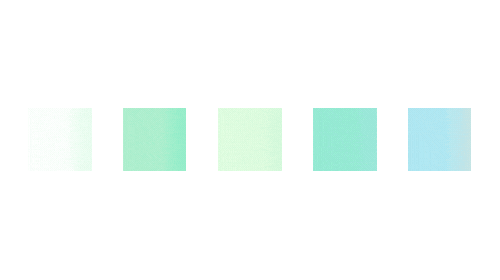

Wix Website Development: Easy Steps to Create One (2025)
Ready for Wix website development? Learn simple, step-by-step approaches on how to build an excellent and optimized site in 2025. In 2025, Wix Website Development is the best solution for those who want to create a professional web presence very quickly and easily. Its new drag-and-drop editor allows users to build great websites that have professional appeal without requiring technical skills.
This guide will take you through the core process of Wix Website Development, from selecting a great template to customizing your site and getting it search engine-friendly.
What is Wix in Web Development?
Wix is a web development platform that focuses on making the process relatively easy by using a drag-and-drop interface. Thus, it is likely to appeal to users of any level of sophistication. You can make fully functional and responsive sites from templates without needing to be a code-writer. It boasts a huge variety of templates, built-in SEO tools, eCommerce features, and an App Market to further enhance your site’s capabilities.

This Wix Website Development platform is used to assist the development of professional sites, which users can personalize in terms of layouts, add multimedia content, and apply interactive elements for very productive results. It has attracted millions of users, from small businesses to big enterprises seeking to establish a robust web presence in one go.
Why Choose Wix for Website Development?
Wix is one of the most versatile platforms for beginners because it can be used to create a website without much technical expertise. If you desire to build anything from a simple personal blog to a full-scale eCommerce, Wix offers perfect comfort and robust feature settings that are quite suitable for a beginner as well as an experienced developer.
Major Benefits of Wix
- Drag-and-Drop Design: One can easily create a site by dragging some elements using a simple drag-and-drop editor.
- Template Collection: 900+ professional templates for specific industries in one single library.
- SEO and Analytics inbuilt features: Optimize your site with integrated SEO tools and track performance using Wix Analytics.
- App Markets Integration: A wide variety of apps to increase the functionality of your website, from marketing tools to booking systems.
Example: Many businesses eCommerce brand Stitch & Story, for example-started on Wix, utilizing powerful tools to build a stunningly beautiful online store that makes thousands of visitors visit every month.
Step 1: Define Your Website’s Purpose and Goals
As a prerequisite, have clear goals defined before investing time in developing your website on Wix. Do you want it to be an artistic collection of your work, a virtual store, or a blog? You will stay focused and keep your sanity intact when designing your website if you get your design choices right in the beginning, coupled with setting clearly defined goals.

Expert Tip: Establish the target audience right at the outset. Knowing who you are building the site for will help not only in content and design but also the overall user experience. Furthermore, key performance indicators like traffic goals, conversion rates, or engagement metrics will be established to measure the effectiveness of your website. Doing that ensures that clear milestones mean you will be pointed in the direction of which way to go next.
Step 2: Choose the Right Wix Plan
First and foremost, the right Wix plan needs to be chosen so that your website is prepared to correspond with your objectives. Here are a few:
- Free Plan: Basic features, own branded with Wix, and hosted on Wix subdomain; thus, best for personal projects or prototyping.
- Light Plan ($17/month): Ad-free, can connect a custom domain, and 2 GB of storage. Ideal for personal websites or portfolios.
- Core Plan ($29/month): Activates eCommerce features with 50 GB of storage and unlocks business applications, including Wix Bookings. Best suited for a small business wanting to sell goods or services online.
- Business Plan ($36/month): It offers a 100Gb storage volume, automatic sales tax, and advanced eCommerce up to 100 transactions per month. It is suitable for larger and developing online shops that require more powerful tools.
- Business Elite Plan ($159/month): Unlimited storage, priority support, and advanced eCommerce functionality. Ideal for large, multi-site businesses with large online operations.
Recommendation: Determine the purpose of your website and what you expect to store there. The Light plan might be sufficient for a small personal site or blog. If you are planning to sell online, the Core plan offers you all the basic eCommerce capabilities. Advanced selling features and higher storage needs can be covered by the Business or Business Elite plans.
Example: For instance, if a medium-sized business owner wants to open an online shop with a mid-range product assortment, Core might be the best option. It encompasses all the necessary eCommerce functionality, plus enough storage space for files and multimedia, and business apps to handle online sales and bookings almost perfectly.
Step 3: Pick a Template and Customize Your Design
However, the key to success in a Wix website is a good choice of template. There are excellent Wix templates: industry-specific ones that speak about an online store, and creative portfolios that suit business needs. There are many, matching your website purpose and content strategy.

Customization Tips:
- Apply your template’s style in Wix’s drag-and-drop editor by changing the colors and fonts of your brand. Next, add media that appeals to the audience which can include images and videos.
- Add some sections of testimonials, perhaps of featured products, or write those blog posts to make it more personalized and user-friendly.
Expert Tip: Use unity in the design elements on your website so that there is a consistent presence of your brand. Use just one color palette, in the typography to ensure a visual style of your brand identity. It will not only make the development of the website on Wix smooth but also create a memorable and professional impression of the visitors.
Step 4: Add Essential Pages and Content
It is quite important to include core pages that guide your visitors and provide them with the necessary information they need in a successful Wix website development. They are the foundation of your website when it helps users easily move around and understand what your business offers.

Core Pages to Include:
- Homepage: This is where one needs to make great first impressions. So, focus on having a clear headline on your page, introduce your service briefly, and provide a primary call-to-action that will take people to see what else you can offer or possibly get back at you for.
- About Us: Share your company’s story and mission. This page helps build credibility by giving visitors insight into your company’s values, team, and history.
- Services/Products: Talk about services using descriptive texts and high-quality pictures. Just basic, brief informative texts will be available to describe your products or services with a summary of how they will help customers.
- Contact Us: It should be easy for visitors to contact you: A contact form. An email address. A phone number. Social media links. That’s multiple ways for them to get in touch.
Content Best Practices: Clarity and engagement will be the focus while writing content for each page. Keywords or phrases such as Wix Website Development should be used for maximum optimization in the search engines. Use headers and images to break the text and improve readability by the users.
Example: Basic Homepage Structure:
- Header: Logo, navigation menu, and CTA button (e.g., “Get Started”)
- Hero Section: Headline, subheadline, and main CTA (e.g., “Discover Our Services”)
- Featured Services: Highlight 3-4 key offerings with brief descriptions
- Testimonials: Showcase customer reviews for social proof
- Footer: Contact details, social media links, and copyright notice
Step 5: Integrate Key Features and Apps
And then comes the most important feature to be added to your Wix Website Development: user experience and site functionality streamlining towards maximum potential. Whichever one may be visited, sold, or created as an online community, Wix has a rich set of built-in features and applications that meet one’s requirements.
Basic characteristics:
- Contact Forms: Let visitors contact easily about questions or requests.
- Live Chat: Instant support to the visitors and deals with them.
- Social Media Integration: It connects your social profiles for greater visibility and engagement.
- eCommerce Tools: Add eCommerce Tools Online payments, product galleries, and other forms of inventory management if it’s an online store.
Recommended Apps:
- Wix Stores: perfect to design and operate your online shop-from product listings, through to payment options and order tracking.
- Wix Bookings: Suitable for business organizations that offer schedules or services, and clients can make bookings online.
- Wix Blog: One grand tool bringing content to an audience; for SEO improvement, and to get readers engaging with fresh updates.
Expert Tip: Learn about even more useful tools specifically designed to help you achieve your business goals in the Wix App Market. Marketing automation, SEO optimization, or complex analytics- it does not matter; there are hundreds of apps in the Wix App Market that can easily be integrated into your website and contribute to more value for your Wix Website Development.
Step 6: Optimize Your Wix Website for SEO
Well, certainly, effective SEO is going to make your Wix website development pay. Do this on a page with an attractive title, a convincing meta description, and headings containing your target keywords. Besides that, use SEO-friendly URLs short, descriptive, and readable. But don’t forget to add an alt text to all of those images so that search engines understand what is in them and it’s also readable for humans.

On-Page SEO Tips:
- Use semantic keywords in titling the page, meta-description, and head.
- Use shorter, more meaningful URLs like “/about-us” instead of “/page123”.
- Alt text for images will make images appear better in search results.
Technical SEO Tips: Technical SEO Suggestions Allow mobile optimization and faster page load to enhance performance on sites. Enable integrated Wix SEO tool Wiz to monitor progress and locate specific recommendations to rank better.
Example: It will step-wise guide you in developing a specific SEO strategy fitting your content and the intent of your website. Wix SEO Wiz will help you set up a structure for your site, identify keyword opportunities, and track performance to bring more emphasis to the visibility of your site.
Step 7: Preview, Test, and Publish Your Website
Before going live with your Wix Website Development, test and scrutinize your site to see that everything is working well. This all-inclusive pre-launch checklist will help spot anomalies that would then be rectified.
Testing Checklist:
- Check All Links and Forms: Ensure every link redirects correctly and all forms function as intended (e.g., contact forms, sign-up forms).
- Testing on Devices: The website should be tested on a computer, tablet, and mobile by a user to confirm the site’s responsiveness.
- Proofread the text for any spelling, formatting, or consistency errors in content.
Expert Tip: Use the Wix Site Preview tool so you have a true idea of exactly how your site will look to your visitors. It’s possible to make final adjustments without affecting the live version; therefore, you can be certain that everything looks polished and professional.
Launch Tips: After your launch, attach a custom domain to give your website its unique identity. Don’t forget to turn on HTTPS to provide secure, encrypted connections, which boosts user trust and SEO rankings.
Post-Launch Tips: Monitor and Optimize Your Wix Website
After opening your Wix Website Development project, the job is not done. To continue success, it is important to track performance and make continuous adjustments to your site according to user data.
Analytics and Tracking: Use Wix Analytics, easily connecting it to Google Analytics, to provide insight into your site traffic and user behavior as well as other key metrics. Track important information such as your bounce rates, page views, and conversion to see what’s going right and where improvements should be made.
Ongoing Optimization: Continue to update content so that it’s fresh and relevant; refresh elements of the design or experiment with new features based on user feedback. Monitoring user behavior will help you make data-driven decisions, such as improving navigation or adding new sections to better meet user needs.
Example: A small business entrepreneur observed that the engagement levels on the blog of their website have dropped. It concluded that the selected topics were really good and refreshed the older content with new information and pictures. He witnessed a steep growth in traffic and user engagement with regular updates at your Wix Website Development strategy.
Common Mistakes to Avoid in Wix Website Development
Even using an easy Wix, mistakes are possible that might inhibit the success of your website. Knowing these common mistakes means your Wix Website Development process will be less bumpy and more efficient.
Mistake 1: Overloading with Apps and Plugins
It will also slow the overall website if many apps and plugins are added. Only keep the most important features that fulfill the needs or goals of your site. Tip: Quality over quantity. Pick only necessary apps and eliminate those used rarely to maintain a site’s optimal performance.
Mistake 2: Ignoring Mobile Optimization
Using mobile-responsive only will alienate users as these days, half of the traffic that hovers through the web is from a mobile. Tip: Preview and refine how your site will look on multiple devices through Wix’s mobile editor for a seamless user experience across all devices.
Mistake 3: Skipping SEO Configuration
Otherwise, it may even disable your site from ranking for some keywords in case the SEO configurations are not proper. Tip: Spent time with basic SEO configurations such as meta title, description, and image alt text. Use the built-in SEO tools from Wix and follow the best
CONCLUSION: Building a professional-looking website has never been easier with Wix Website Development. Follow these easy steps to define your objectives, choose the right plan, select and customize a template to add essential pages, activate key features, optimize for SEO, and test completely before launching.
Now that you have all the tools and tips, it’s time to bring your vision to life. Start your Wix website development journey today and create a stunning online presence that truly reflects your brand. 🚀 Click here to get started with Wix and build your dream website!
FAQs
Can I switch templates after starting my site?
Wix does not support direct template switching between different sites. That means you’d have to go and make a new site with the template you want, then manually transfer your content over. This ensures that this new design will line up properly with what’s going on with your content and functioning.
How much does it cost to build a website on Wix?
Wix offers a range of pricing plans to suit different needs:
- Free Plan: Basic features with Wix branding and a Wix subdomain.
- Light Plan ($17/month): Removes Wix ads, allows connection of a custom domain, and provides 2GB storage.
- Core Plan ($29/month): Includes eCommerce capabilities, 50GB storage, and access to business apps like Wix Bookings.
- Business Plan ($36/month): Offers advanced eCommerce features, 100GB storage, and automated sales tax for up to 100 transactions per month.
- Business Elite Plan ($159/month): Provides unlimited storage, priority support, and advanced eCommerce functionalities.
Choose a plan that aligns with your website’s requirements and budget.
How much does it cost to have someone build you a Wix website?
Depending on the complexity of the project and the expertise of the professional, it could cost a few hundred dollars to several thousand dollars to get a website designed by a professional working with Wix. It is advisable to get quotes from multiple designers and review their portfolios to find a good fit for your budget and idea.
What is the disadvantage of Wix?
While Wix is user-friendly and feature-rich, it has some limitations:
- Template Flexibility: Once a site is created, switching templates requires rebuilding the site.
- Advanced Customization: For highly specialized features, Wix may not offer the same level of customization as open-source platforms.
- Performance: Some users report slower load times compared to other platforms, which can affect user experience and SEO.
