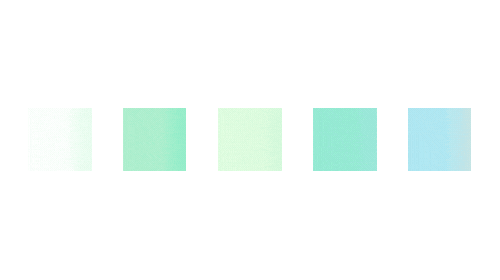

WooCommerce Website Development: Step-by-Step Pro Guide
Build your dream eCommerce site with our WooCommerce website development guide. Learn key steps for a professional, scalable, and user-friendly store. Establishing a strong online store has become very essential for companies of all kinds in the fast-changing eCommerce scene. Regarding building a strong, scalable, and user-friendly eCommerce website, WooCommerce is among the best options available to developers and business owners both separately. It’s more than just a plugin; it’s a complete solution that fits perfectly with PHP and will enable you to create and run a business online with minimum effort.
From configuring your WooCommerce site to selecting the appropriate theme to maximize product pages and improving your site’s efficiency, this WooCommerce Website Development guide will lead you through all you need to know.
What is WooCommerce Website Development and Why Choose It?
Designed as a flexible, open-source eCommerce plugin for PHP, WooCommerce transforms any PHP website into a completely functional online store. The top choice for WooCommerce Website Development is this because of its easy-to-use interface, great customizing choices, and integration powers.

The Main Advantages Are:
1. Sales of actual goods, digital downloads, subscriptions, and more, according to your company model.
2. Scalability: Handle rising traffic and product listings without slowing down, then smoothly control expansion.
3. Access thousands of plugins for pay integration, SEO, marketing, and improved store capabilities.
For instance, The All Blacks Shop uses WooCommerce to run its official retail store, therefore highlighting the ability of the platform to produce a high-performance eCommerce environment. Selecting WooCommerce Website Development allows companies to quickly create a professional, scalable, excellent user experience store.
First, Define Your Project’s Target Audience and Goals.
Clearly defining project goals is essential before starting WooCommerce Website Development. Having properly defined goals can help you to drive your development process and guarantee that you are creating a website fit for your company objectives, regardless of your aim—increased online sales, improved customer engagement, or brand visibility. Clearly stating particular objectives will help you to measure success accurately and simplify your efforts at WooCommerce Website Development.

Guidelines for Determining Your Target Audience
- Examining Your Present Clientele: Examining your current clientele will help you to know who is buying your goods and why.
- Research market trends using market data to find demographics and preferences compatible with your items.
- Create thorough buyer personas that reflect your perfect clients, therefore guiding your WooCommerce Website Development plans.
Example Buyer Persona:
- Sarah is a Small Business Owner by name.
- 35 years of age
- Objectives: Look for reasonably priced, premium items for her boutique.
- Limited time and preferences for a simplified, mobile-friendly purchasing experience present challenges.
- Purchasing Motivation: Value, simplicity of use, dependability of client service
Establishing specific objectives and knowing your target audience can help you to produce a concentrated WooCommerce Website Development plan that attracts and converts the right customers effectively.
Second: Select Appropriate Hosting for WooCommerce Website Development.
Since it directly affects the speed, performance, and security of your website, choosing the correct hosting is a critical first step in WooCommerce Website Development. Building trust and enhancing user experience depends on a dependable hosting solution that guarantees fast page load times, reduces downtime, and offers a safe environment for managing client data.
Suggested providers of hosting:
- Bluehost provides dedicated WooCommerce plans with one-click installations and SSL certificates, well-known for its simplicity and economy.
- GroundSite: SiteGround SiteGround is best for WooCommerce Website Development since it is fast and dependable and boasts great security measures and customer service.
- Premium managed hosting provider WP Engine provides powerful caching and built-in security tools together with high-performance solutions, especially for WooCommerce.
If you want hassle-free maintenance, automatic upgrades, and improved site performance—then choose managed WooCommerce hosting. Managed hosting solutions take care of the technical details so you can concentrate on … the critical areas of WooCommerce Website Development, like product listings and user experience.
Third Step: Install WooCommerce and PayPal.
A fundamental first step in WooCommerce Website Development, the installation of PHP and WooCommerce forms the basis for your online store. Make sure your hosting arrangement satisfies the system requirements before beginning: PHP 7.4 or above; MySQL 5.6 or above; and an SSL certificate for safe transactions.

Complete Installation Guide: Step-by-Step Guide
Install PHP:
- Access your hosting dashboard and set up WordPress with a one-click installer.
- Set your site name, administrative username, and password for simple access.
Create the WooCommerce plugin:
- Go to “Plugins,” then “Add New,” from the WordPress dashboard.
- Hunt for “WooCommerce.” Click ” Install Now,” then ” Activate” the plugin.
Run the Set Wizard:
Through basic setups including store address, currency, and preferred payment methods, the WooCommerce setup wizard will lead you.
Expert Tip: Invest time tweaking simple WooCommerce settings to fit your company’s requirements. Choose a currency that fits your target market, activate safe payment methods like PayPal or Stripe, and set up automated tax calculations to simplify your WooCommerce Website Development process.
Choose and Personalize a WooCommerce Theme in Step 4.
Since it determines the look and user experience of your online store, selecting the appropriate theme is vital in WooCommerce Website Development. A responsive, mobile-friendly theme guarantees that your site looks fantastic on all devices, therefore raising user involvement and conversion rates. Since both user enjoyment and SEO depend on a fast-loading website, your theme should also be maximized for speed.
Advised WooCommerce themes:
- Astra: Lightweight and quite flexible, Astra provides pre-built WooCommerce templates for rapid deployment. Beginning users seeking simplicity and flexibility will find it perfect.
- With a drag-and-drop page builder that streamlines customizing, Flatsome—known for its elegant style and flawless user experience—includes.
- Divi is a flexible all-in-one theme with an easy visual builder that makes it a wonderful choice for individualized and distinctive WooCommerce Website Development projects.
Tips for customizing:
- Fonts and color schemes should be changed to fit your brand identity, therefore producing a professional and coherent appearance.
- Simplify navigation by using a neat header design so that consumers may easily access products and information.
- Product page layouts allow you to properly highlight photographs, descriptions, and reviews, thus improving the whole purchasing experience.
Putting time into choosing and personalizing a theme will pay off in creating a visually appealing, user-friendly site that sets your WooCommerce store apart from competitors.
Step 5: Set Up Your Product Catalog
Effective WooCommerce Website Development depends on a neat product catalog. It streamlines consumers’ search for what they need, therefore enhancing the whole buying experience. Establishing a well-organized catalog calls for establishing features, organizing product categories, and including variations to simplify product management and increase sales.

Organization of Your Product Catalog:
- Create Product Categories:
- Click “Products,” then “Categories,” on the WooCommerce dashboard.
- Add primary categories (Men’s Clothing and accessories) to provide users with fast product filtering.
- Describe Product Characteristics:
- Arrange features like size, color, or material to give consumers more choices.
- These qualities enable thorough filtering either for particular products or for worldwide applications.
Add variant products:
- To produce several variations for a product, say T-shirts with several size and color possibilities, use the ” Variable Product” option.
- To guarantee correct inventory tracking, specify SKU, price, and stock condition for every variant.
Example Setup:
- Object: T-shirt
- Men’s Clothing Categories:
- Attributes: Small, medium, large size; red, blue, black color;
- Variants: Small-Red, Medium-Blue, Large-Black
Expert Advice: For every product, provide thorough descriptions and premium photos. Clear, instructive descriptions and high-resolution images with zoom capabilities help to establish confidence and impact buying choices. Funding expert photography and polished writing descriptions can significantly enhance the impact of your WooCommerce Website Development efforts.
Step Six: Set Shipping Choices and Payment Gateways
Configuring payment gateways and shipping options is a critical step in WooCommerce Website Development, ensuring smooth transactions and a positive customer experience. Offering secure and diverse payment methods, along with flexible shipping options, can help you cater to a broader audience and reduce cart abandonment.
Popular Payment Gateways:
- PayPal: A widely trusted option that supports both credit cards and PayPal accounts, making it easy for customers to complete their purchases.
- Stripe: Known for its seamless user experience, Stripe offers extensive features, including support for Apple Pay and Google Pay.
- Authorize.net: A reliable gateway for businesses needing advanced payment solutions, including recurring billing and fraud detection.
Tips for Secure Payment Setup:
- Enable SSL certificates to protect customer data.
- Offer multiple payment methods (e.g., credit/debit cards, digital wallets) to accommodate different preferences and boost conversion rates.
Shipping Setup:
- Flat Rate Shipping: Set a fixed shipping cost per order, simplifying pricing for customers and making your shipping costs predictable.
- Free Shipping: Offer free shipping based on order value (e.g., free shipping for orders over $50) to encourage higher spending.
- Real-Time Carrier Rates: Integrate with carriers like UPS, FedEx, or DHL to provide customers with real-time shipping rates based on their location and order weight.
Example Configuration:
- Shipping Zone: United States
- Shipping Methods: Free Shipping (for orders above $50), Flat Rate ($5 per order), Real-Time Carrier Rates (via FedEx) options effectively in your WooCommerce Website Development process will ensure a seamless checkout experience, reducing friction and increasing the likelihood of completed purchases.
Step 7: Improve Your WooCommerce Website for SEO
A key component of WooCommerce Website Development, SEO helps your site show higher in search engine results and draw more natural traffic. A well-optimized WooCommerce store increases user experience in addition to visibility, so increasing conversions and sales.

On-Page SEO Best Practices:
- Create original, keyword-rich titles and meta descriptions for every page—including product pages—that fit your style. This lets search engines grasp your material and motivates consumers to click through.
- Use clear, descriptive URLs—that is, yoursite.com/product/blue-t-shirt—to improve the SEO-friendliness and usability of your connections.
- Create thorough, educational product descriptions with pertinent keywords to enable search engines and consumers to grasp the advantages and characteristics of your offering.
Ideas for Technical SEO:
- Faster-loading webpages give a better user experience and rank better. To increase speed, compress images, leverage a content delivery network (CDN), and turn on caching.
- Since mobile traffic makes up around half of eCommerce sales, make sure your WooCommerce store is mobile-friendly. Responsive design improves user experience and aids with SEO.
- Add structured data—such as a product schema—to enable search engines to better grasp your material and show rich snippets, including pricing and product ratings, straight in search results.
For instance,:
Sample product page SEO:
- Title: “Blue cotton t-shirt – men’s fashion | your store name”
- Meta Description: “Perfect for casual wear, our top Blue Cotton T-shirts are shopable. Fast shipping and several sizes are offered. Place now orders!
- Link: yoursite.com/blue-cotton-tshirt.
- Add reviews, pricing, and availability product schemas in your markup.
Professionals’ Tools:
Yoast SEO is a complete plugin designed to help you maximize your content—including title, meta descriptions, and keyword use.
A great substitute for Yoast SEO, Rank Math provides sophisticated capabilities including schema markup, content analysis, and keyword tracking, especially for WooCommerce. With these on-page and technical SEO strategies, you can significantly improve the search engine visibility of your WooCommerce Website Development project, driving more targeted traffic and boosting sales.
The Eighth Step is to Improve User Experience Using Necessary Plugins.
Including the correct plugins during WooCommerce website development will greatly enhance user experience and increase the functionality and appeal of your business. While WooCommerce PDF Invoices streamline order processing by automating invoice preparation, essential plugins like WooCommerce Multilingual enable you to reach a worldwide audience with flawless translations.
Key plugins that improve user experience:
- LiveChat offers immediate client support, hence lowering basket abandonment.
- Let users save items from the YITH Wishlist, therefore promoting return visits.
- Product recommendations provide individualized ideas, therefore boosting chances for cross-selling and upselling.
Simplifying checkout using plugins like WooCommerce Checkout Field Editor and optimizing for mobile users can further enhance the shopping experience, making your WooCommerce Website Development efforts more effective and customer-centric.
Step 9: Check Your Website Before Release
A crucial stage in WooCommerce Website Development, testing guarantees that your site is completely functional, runs as expected, and offers a flawless user interface. Through extensive tests, you can find and resolve problems before your website launches, therefore reducing possible risks and improving customer pleasure.
Types of Testing:
- Check that every function—including checkout systems, product listings, and payment gateways—works as planned.
- Performance testing will help you to make sure your store can effectively manage traffic by evaluating site performance, loading times, and general responsiveness.
- User Acceptance Testing (UAT) is the process of validating the usability of the website through comments received from actual users, so guiding appropriate changes.
Pre-launcher Testing Checklist:
- Try using several payment options and the whole checkout process.
- See how mobile responsive different devices and screen sizes are.
- Check every link, form, and plugin for functionality.
- Make sure photos load quickly.
Expert Advice: Analyze site speed using GTmetrix and find areas needing work by using Google Lighthouse for performance audits. These instruments will enable you to adjust your WooCommerce Website Development for a flawless release and the best user experience.
The Tenth Step is Launching Your WooCommerce Website and Tracking Performance.
Launch your WooCommerce store once the last inspections have been finished. Handle all pre-launch chores, including configuring Google Analytics, confirming your SEO settings, and building up a backup system, before going live. These actions will guarantee a seamless starting and enable you to monitor performance straight from the outset.

Getting ready before launch:
- Track user behavior and traffic by configuring Google Analytics.
- Check SEO configurations with plugins like Yoast SEO or Rank Math.
- To stop data loss should problems arise, back up your site.
Tools for Monitoring:
- Google Analytics logs important statistics including traffic, user interaction, and conversion rates.
- WooCommerce Analytics offers an understanding of consumer behavior, product performance, and sales trends.
Plan of Post-launch Monitoring: Example
- Track the conversion rate to gauge how well your sales funnel works.
- See pages that might require work by looking at their bounce rate.
- Examine performance statistics on products to hone your marketing plans.
The following launch consistently can help you maximize your WooCommerce Website Development and make data-driven judgments for continuous expansion and enhancement.
Continuous Maintenance and Optimization
WooCommerce Website Development depends on constant maintenance to guarantee your store functions securely, effectively, and without flaws. Maintaining site stability, enhancing performance, and safeguarding against security concerns depend on regular upgrades for PHP, WooCommerce, and any installed plugins.
Key Advice on Maintenance:
- For best security and speed, keep PHP, WooCommerce, and plugins current to the newest versions.
- Enable caching, compress pictures, and leverage a content delivery network (CDN) to increase site speed and user experience.
- Regular database cleanup helps to eliminate extraneous data and lower load times.
Expert Advice: Ask users directly to point up areas needing work and pain sources. Using targeted upgrades made possible by the analysis of client feedback, you may improve the whole shopping experience and propel long-term success in your WooCommerce Website Development plan. Regularly reviewing site analytics and performance metrics will help you stay ahead and keep your online store optimized.
Common Mistakes to Avoid in WooCommerce Website Development
Some mistakes can impede the success of your WooCommerce store even with thorough preparation. Knowing these typical pitfalls will enable you to prevent them and guarantee a flawless, efficient WooCommerce Website Development process.
The First Mistake is Ignoring Mobile Optimization.
Since most eCommerce traffic originates from mobile devices, neglecting to maximize your business for mobile customers could cause missed revenue and a bad user experience. Choose a responsive WooCommerce theme and test your site on several devices to guarantee it appears and performs properly on tablets and smartphones.
The Second Mistake: Neglecting Security Protocols.
Ignoring sufficient security precautions could expose your WooCommerce website to vulnerabilities and compromise client information, therefore undermining your brand. To guard your website from attackers, use SSL certificates, turn on two-factor authentication, and add a security plugin like Wordfence.
The Third Mistake is Ignoring SEO and Product Descriptions.
Ignoring thorough product descriptions and SEO standard practices will lower your search engine result page and user interaction. Write original, keyword-rich product descriptions stressing important features and advantages. To increase visibility and draw natural traffic, maximize titles, meta descriptions, and photos.
Correcting these typical errors will help you to simplify your WooCommerce Website Development and provide a user-friendly, safe, and growth-oriented site.
In conclusion, creating a profitable online business with WooCommerce Website Development calls for constant maintenance, clever choices, and thorough planning. From establishing your project goals and selecting the appropriate hosting to optimize for SEO and improving user experience — following these 10 important steps will help you build a professional, high-performance WooCommerce store catered to your business requirements.
With your thorough guide in hand, it’s time to start using these techniques. Apply these best practices to create a strong WooCommerce website increasing traffic, client interaction, and sales capacity. Please get in touch if you want professional help or have queries regarding any phase of the process. Here we are to support your success on your WooCommerce path!
FAQs
1. How much does it cost to build a WooCommerce website?
The cost of building a WooCommerce website varies depending on your needs. Basic setup costs include hosting ($5-$30 per month), domain ($10-$20 per year), and a theme (free or $30-$100). Additional expenses may include plugins, custom development, and security features, bringing the total to anywhere from $500 to $5,000 or more for a fully customized site.
2. How do I choose the best hosting for WooCommerce?
Look for hosting providers that offer WooCommerce-specific plans with features like one-click installation, SSL certificates, fast loading speeds, and strong customer support. Popular options include Bluehost, SiteGround, and WP Engine, all optimized for WooCommerce performance and scalability.
3. Can I migrate an existing store to WooCommerce easily?
Yes, migrating an existing store to WooCommerce is straightforward with the help of migration plugins like Cart2Cart or WP All Import. These tools allow you to transfer products, customer data, and order history seamlessly, minimizing downtime and ensuring a smooth transition.
4. Does WooCommerce have a website builder?
WooCommerce itself is not a standalone website builder, but it integrates with WordPress, which offers a variety of website-building tools. You can use drag-and-drop page builders like Elementor or Divi to design your WooCommerce store without any coding knowledge.
5. What does a WooCommerce developer do?
A WooCommerce developer specializes in building, customizing, and maintaining WooCommerce stores. They handle tasks like theme customization, plugin development, performance optimization, and troubleshooting to ensure your site functions effectively and meets your business requirements.
6. Do you need a developer for WooCommerce?
While WooCommerce is user-friendly and designed for beginners, hiring a developer can be beneficial for advanced customization, performance optimization, and integrating complex features. For larger projects or custom functionalities, a WooCommerce developer can help you achieve a more polished and tailored store.
7. Is WooCommerce a CMS platform?
No, WooCommerce is not a CMS platform; it’s an eCommerce plugin for WordPress. WordPress serves as the CMS (Content Management System), while WooCommerce adds eCommerce capabilities, allowing you to create a full-featured online store on a WordPress site.
